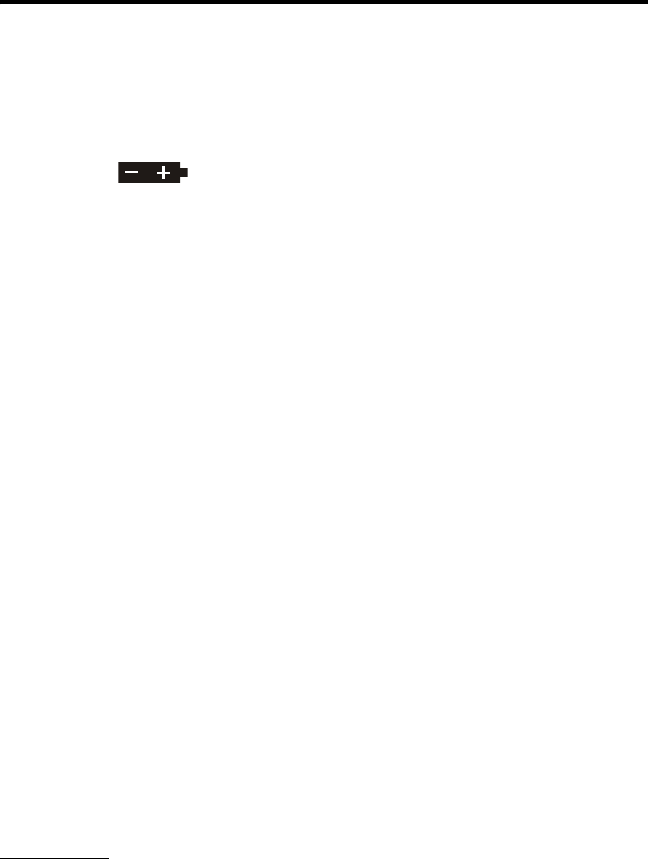
BASIC OPERATION
23
Low Battery Indication
When the battery voltage drops to the point where recharging is
required, the icon is indicated in the bottom part of the display.
In addition, a beep sounds when this indication initially appears and when
the push-to-talk switch is released (if the key press tone is enabled). The
battery should be recharged as soon as possible after this indication
appears (see page 57).
Current settings of switches and other parameters are saved in
memory during a low-battery condition, and low transmit power is auto-
matically selected (indicated by “
L” in display). The low-battery indica-
tion is cleared by turning power off and then on again.
Option Switches
This transceiver has three option switches that can be programmed
by your system operator to control the monitor function and most func-
tions that are selectable by the front panel keys (see table on page 34).
The option switches are the push-button switch on the top panel and the
switch immediately above and the switch immediately below the PTT
switch on the side panel (see page 12).
LTR-Net, LTR, and Conventional Operation
Introduction
Each selectable system can be programmed for LTR-Net, LTR, or
conventional operation. The type of operation that is programmed is
determined by the radio equipment being used by your system operator.
There are a few differences in operation that are described in the
following information and also noted elsewhere in this manual as
required.


















