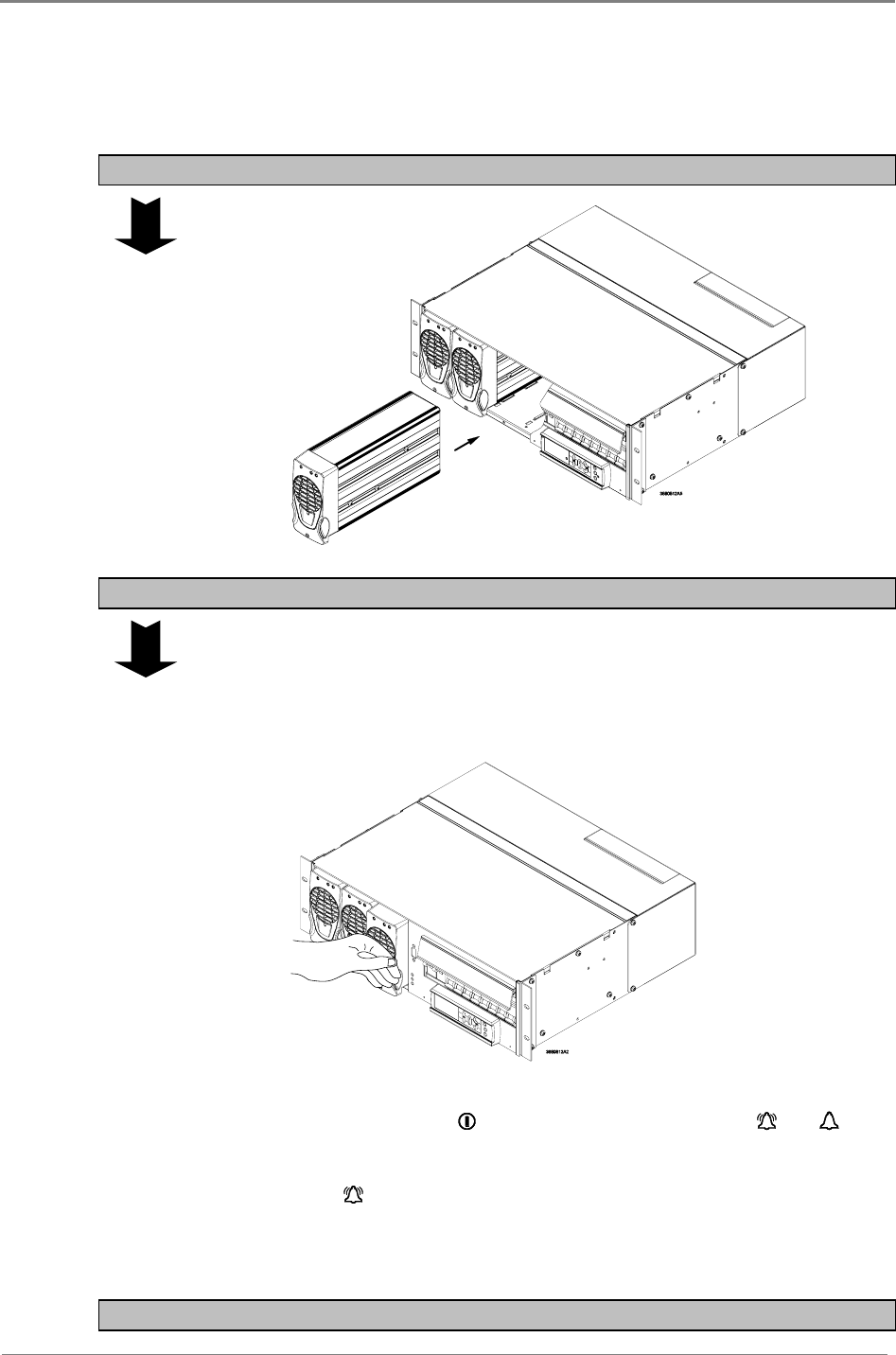
Maintenance
7-8
Copyright © 2005-2006 Eaton Corporation. All Rights Reserved.
IPN 997-00012-41D December 2006
Inserting a Rectifier
Step 1 – Align the new rectifier with the burst-out guides in the shelf
Step 2 – Push in the rectifier
To avoid injury to your hands, keep your fingers clear, as shown in
the diagram below.
1 Slowly push in the rectifier, until the rear connector of the rectifier engages
fully with the backplane connector.
2 Tighten the rectifier retaining screw.
3 Check that the rectifier’s
Power On LED turns on and the and
alarm LEDs are off.
The alarm LED turns on for about 1 second when the rectifier powers
up.
4 Fit the front cover (APS3-06X desktop versions only).
Procedure complete


















