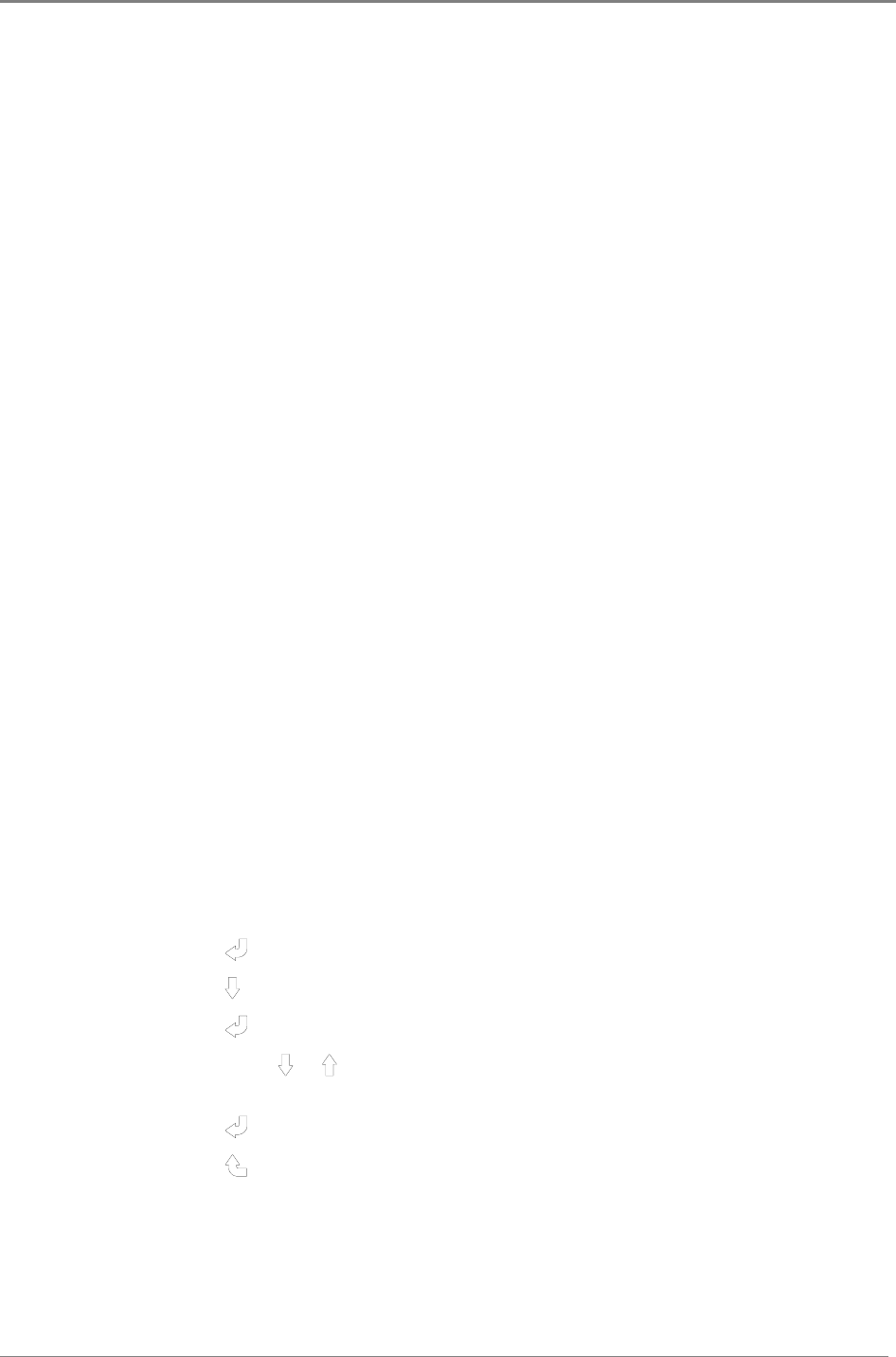
About the SM45 Front Panel
Copyright © 2005-2006 Eaton Corporation. All Rights Reserved.
IPN 997-00012-41D December 2006
5-3
The Audible Indicator
The SM45 has an onboard audible indicator.
The audible indicator informs you about pressing invalid keys and active alarms as follows:
• One beep every 2 seconds - indicates that a non-urgent alarm is active
• A continuous sound - indicates that an urgent alarm is active
An urgent alarm always overrides a non-urgent alarm.
► To disable the audible indicator (when an alarm is active)
• Press any key
At the next active alarm, the audible indicator is automatically enabled again.
Display Time-out
The SM45 has a display time-out function – that is, if no keys are pressed for a
predetermined time interval, the SM45 reverts back to the default display (total rectifier
current).
The predetermined time interval varies (according to the display mode you are in) as
follows:
• Edit Mode – no time-out
• All other display modes – 2 minutes
Changing the Display Contrast
The display contrast can be adjusted from 0 (lowest contrast) to 63 (highest contrast).
► To change the display contrast
1 Press the
key to enter Configuration Mode.
2 Press the
key to scroll down to Display Contrast.
3 Press the
key to enter Edit Mode.
4 Press either the
or key to change the display contrast as appropriate. (Contrast
changes are immediately visible.)
5 Press the
key to save the new value.
6 Press the
key to return to Main Display Mode.


















