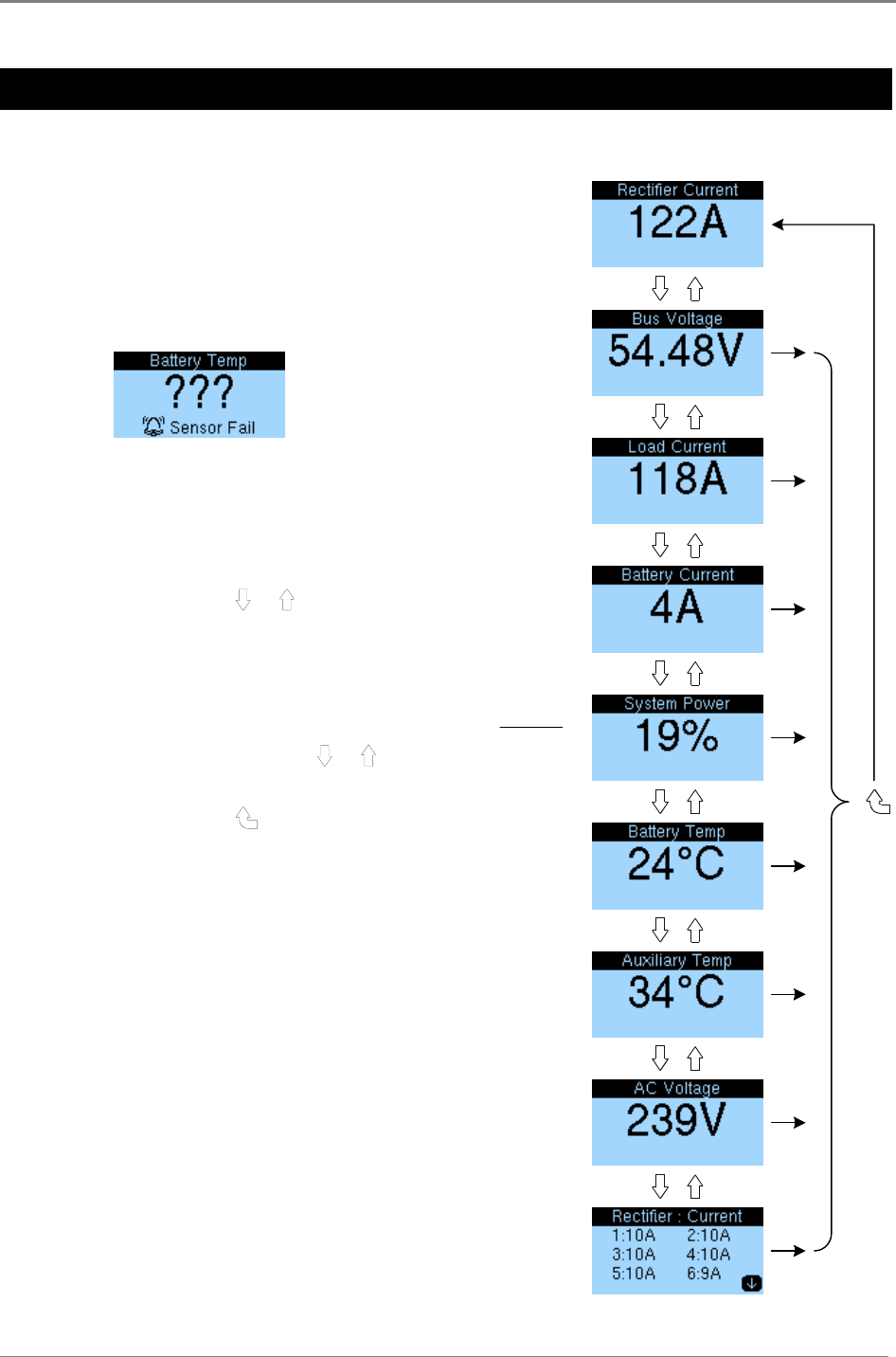
Viewing System Values (Main Display Mode)
Copyright © 2005-2006 Eaton Corporation. All Rights Reserved.
IPN 997-00012-41D December 2006
5-5
Viewing System Values (Main Display Mode)
Nine system values (as at right) can
be viewed in Main Display Mode.
If a system value is not available (for
example, because of an incorrectly
configured or disconnected battery
temperature sensor), the following is
displayed.
Details about the other display
indicators can be found on page 2-
2.
► To view system values
1 Press the
or key to scroll
through the system values in
Main Display Mode.
2 Only six individual rectifier
currents are displayed at once.
If more than six rectifiers are
installed, press the
or key
to scroll through the list.
3 Press the
key to return to
the top of the list – total rectifier
current.
Main Display Mode
Total output
power delivered
by the rectifiers
as a percentage of
available power
Individual
Rectifier
Currents
Total Rectifier
Current
(Default Display)


















