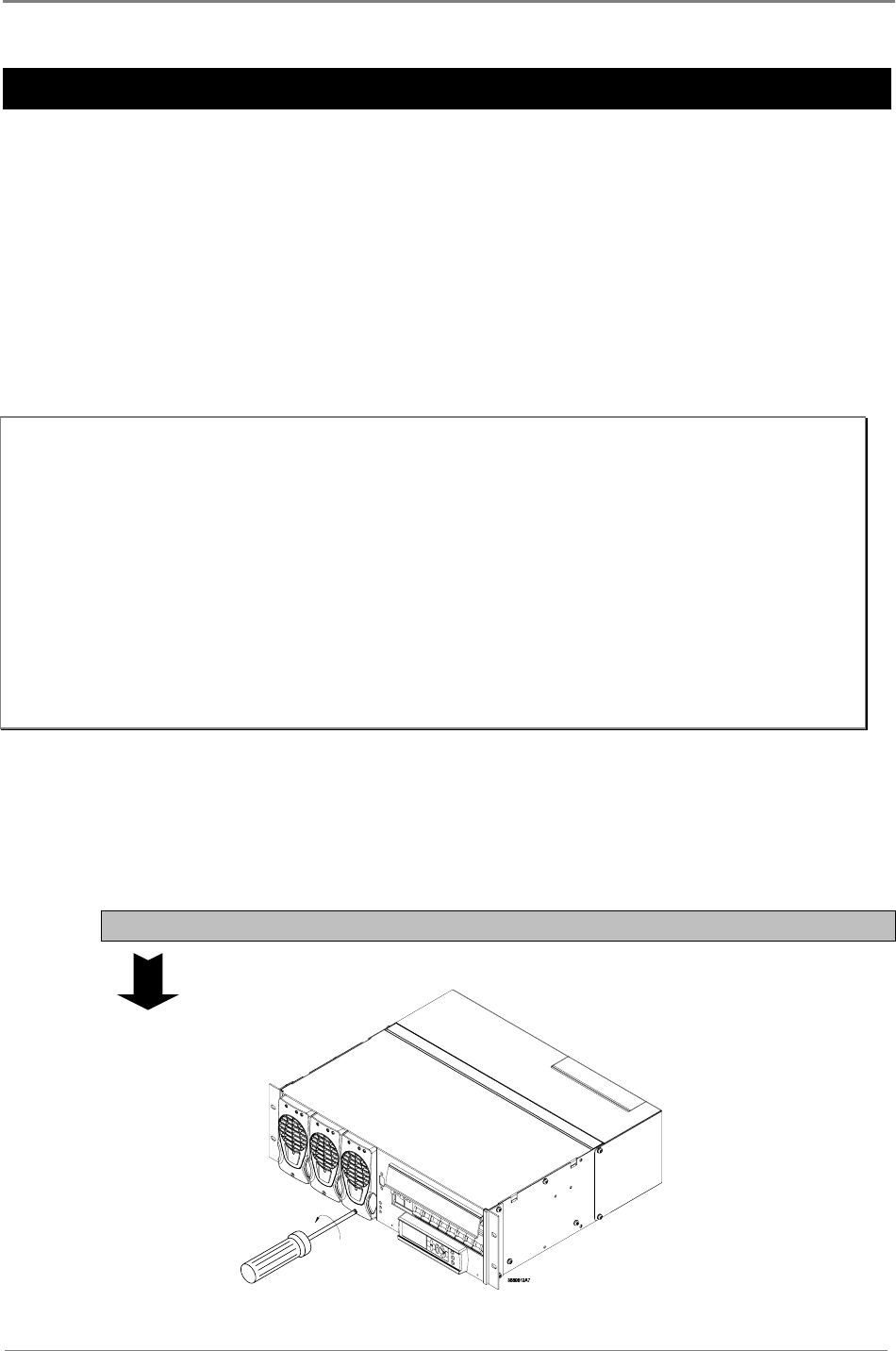
Maintenance
7-6
Copyright © 2005-2006 Eaton Corporation. All Rights Reserved.
IPN 997-00012-41D December 2006
Replacing a Rectifier
Access Power Rectifiers can be replaced without switching off the power system and
disconnecting the equipment it powers.
Only service personnel should replace faulty rectifiers.
This section covers the following procedures.
• Removing a Rectifier
• Inserting a Rectifier
Removing a Rectifier
To reduce the risk of electric shock and maintain optimum system cooling, always
cover empty rectifier slots with blanking panels.
To avoid electric shock do not place hands inside the rectifier shelf.
Do not attempt to disassemble faulty rectifiers. Return them, (in their original
packaging) along with the completed Equipment Incident Report, to your nearest
authorized service agent for replacement or repair.
This note applies to APS3-06X desktop versions only:
To gain access to the rectifiers, remove the front cover of the APS3-06X power system first.
Step 1 – Loosen the rectifier retaining screw with a Pozidriv® screwdriver


















