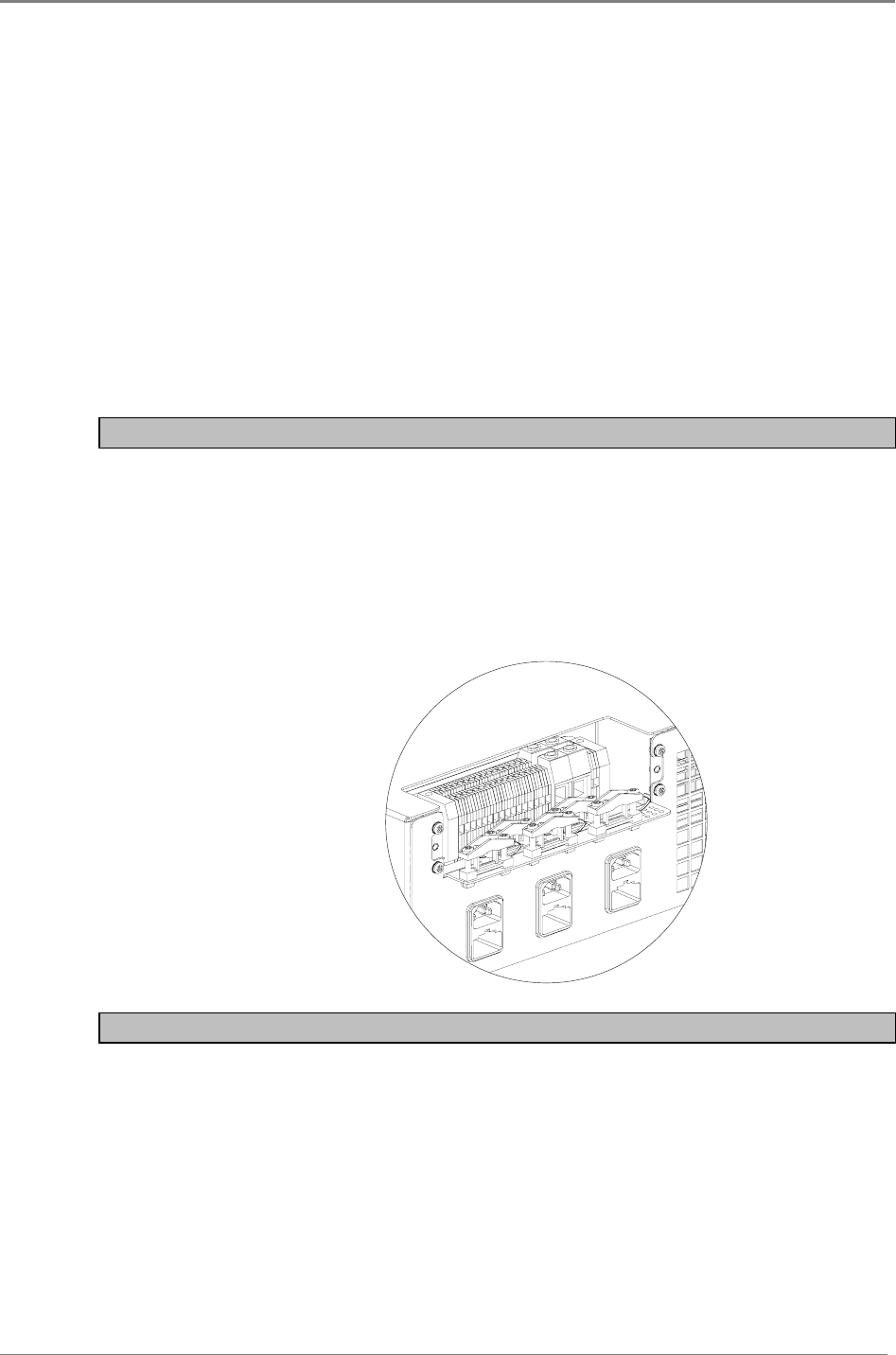
Connecting the DC Load Cables
Copyright © 2005-2006 Eaton Corporation. All Rights Reserved.
IPN 997-00012-41D December 2006
3-5
APS3-06X (Desktop Versions)
Before proceeding check you have:
• 4 x load cable clamps
• 8 x 25mm blunt ended screws
• 8 x 5mm and 4 x 10mm cable sleeves (50mm long)
Depending on the cables sizes, not all sleeves will be required.
• 1mm
2
(18 AWG) cable for connection to 6A outlets
• 4mm
2
(12 AWG) cable for connection to 25A outlets
Step 1 - Fit load cable clamps
Insert the square ends of the load cable clamps into the holes in the back of the
system.
Engage two turns of each retaining screw. This will ensure that the clamp does
not move when the wires and sleeves are inserted.
Fit all clamps even if you do not use them all. Tighten unused clamps to prevent
access to the DC outputs.
Step 2 - Strip cable ends
Strip approximately 10mm (
3
/
8
”) from the cable ends. We recommend fitting cable ferrules
over the cable ends.


















