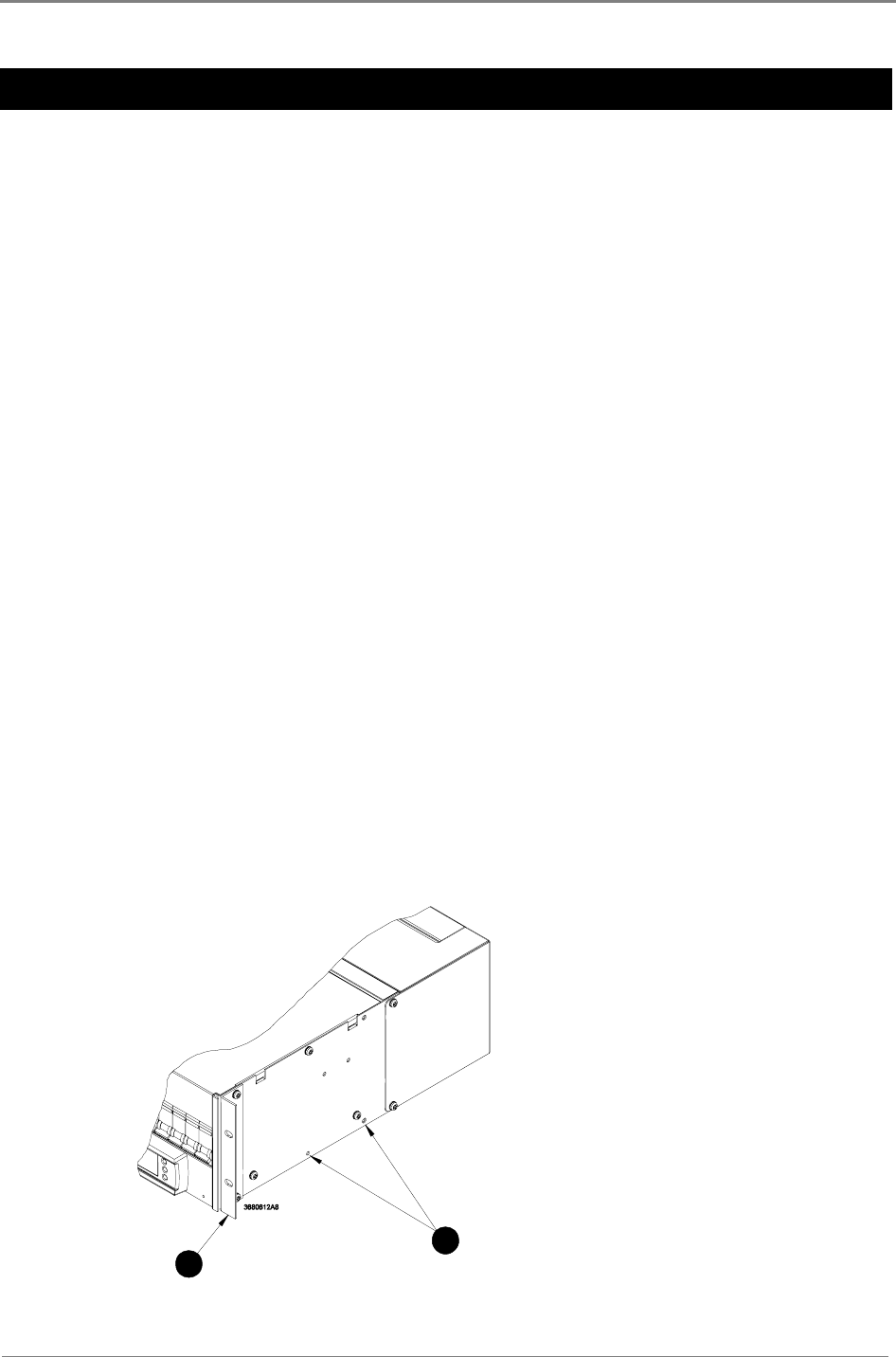
Installation
3-2
Copyright © 2005-2006 Eaton Corporation. All Rights Reserved.
IPN 997-00012-41D December 2006
Mounting the Power System
Location and Environment
Data Power Solutions (rack-mounted and desktop versions) meet the safety and fire
enclosure requirements (as specified in AS/NZS 60950.1, EN 60950-1, IEC 60950-1 and
UL 60950-1).
• Rack-Mounted Versions: APS3-05X and APS6-05X series power systems may be
mounted in 19-inch wide host equipment racks (enclosed or open type) securely bolted
to the floor.
• Desktop Versions: APS3-06X series power systems may be positioned on any surface
that supports the weight of the power system.
The location must provide adequate airflow around the unit, (as per Clearance Requirements
below) in an atmosphere free from excessive dust, corrosive fumes, or conductive
contaminants.
Dust build-up within the DC power system may cause premature failure. In dusty
environments filter the ventilation air entering the equipment room. Ensure regular cleaning
of the air filters.
VRLA lead acid batteries can emit explosive gases and must be installed with adequate
ventilation. Refer to the battery manufacturer or supplier for advice on minimum ventilation
levels, or refer to Application Note AN0080 available from Eaton.
Clearance Requirements
All Data Power Solutions (rack-mounted and desktop versions) require the following
minimum clearances:
• Front and Rear Clearance – 50 mm (2”) from walls and other equipment, required for
optimum system cooling and access.
• Top and Bottom Clearance – None
Rack Installation (rack-mounted versions only)
1
2
" APS3-05X and APS6-05X power systems come
pre-assembled with two 19-inch rack-mounting
brackets.
# The two rack-mounting brackets can be moved
backwards and lined up with alternative
bracket-mounting holes, to provide greater
mounting flexibility. Ensure the same screws are
used.


















