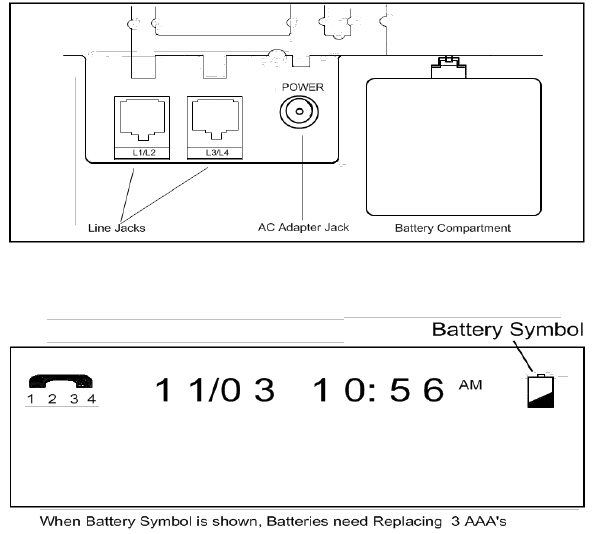
9. BATTERIES
Your 2750 telephone uses AC power from a standard wall outlet. As long as the telephone is connected
to a wall outlet, it will operate using the AC power. Please remember to plug your telephone into a
wall outlet that is not controlled by a wall switch. The 2750 uses 3 AAA batteries for backup power.
These batteries fit into a compartment on the base of the telephone.
The display has a battery symbol whenever the batteries are low and need replacing or when no
batteries are installed.
9.1. Battery Replacement
a. Make sure the AC cord is attached to the telephone and to a working electrical outlet.
b. Turn the telephone over.
c. Remove desk pedestal/wall mount bracket if attached.
d. Remove battery door cover by using the tip of a ball-point pen, paper clip, or similar object
to release the battery door tab.
e. Remove the old battery.
f. Insert 3 new AAA size alkaline batteries. Note that we recommend ONLY alkaline batteries.
g. Close the battery cover.
9.2. Power Failure Operation
If AC power is disconnected or there is a power failure, the telephone automatically switches to battery
operation for approximately two hours. When the power is restored, the telephone automatically
switches back to AC power and resumes normal operation. If the battery is missing or low on power
when AC power is lost, the telephone will not function. However, all feature settings and memory
numbers will be maintained.
Note: It is recommended to always have at least one telephone connected that does not require battery
power, so that you are always sure to have use of a telephone during a power failure.
45 2750 User Guide Version 1.3


















