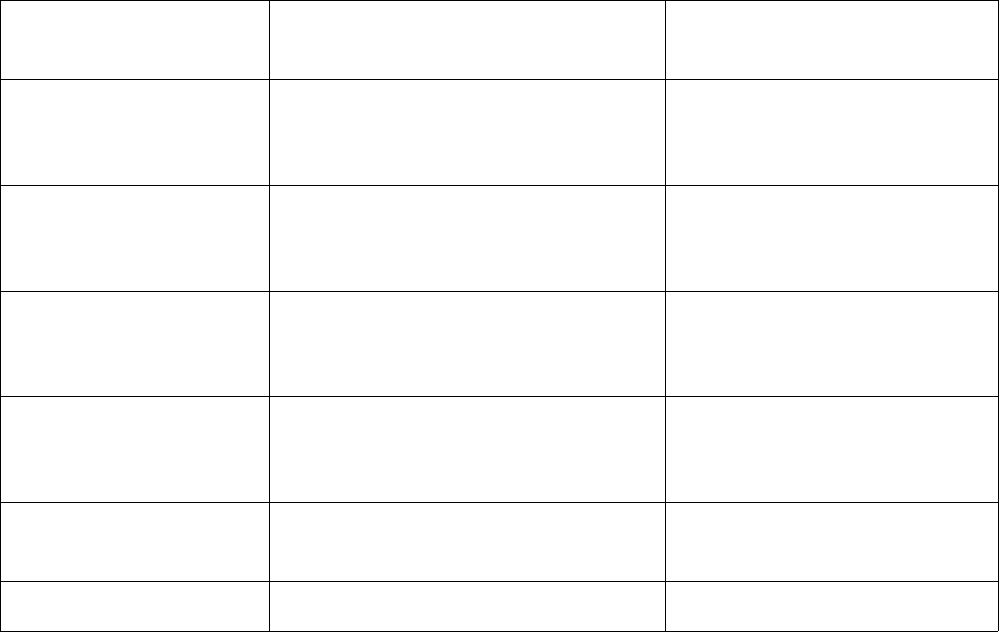
g. Press the soft key under ENTER, “L1 NIGHT MSG:ON” will appears in the display
h. Press DOWN ARROW until the desired Line is displayed.
i. Press the soft key under CHANGE to either turn OFF or ON.
j. Press MENU to exit.
5.2.15. Transfer Direct to Voice Mail
While listening to the Auto Attendant OGM, the caller may dial “8” followed by the desired extension
number to transfer directly into that extension's voice mail. This presumes that the extension is a 2750
with it's Answering System turned on.
5.2.16. Summary of Auto Attendant Actions
The following table summarizes the possible digits the caller might press during an Auto Attendant
message, along with the associated Auto Attendant response.
Caller Dials Auto Attendant Response Notes
01 through 16 The AA will transfer the call to the
corresponding extension
0 The AA will play the Zero-Out OGM,
or preform whatever Zero-Out Action
you have set
30 through 38 The AA will ring all the other
extensions with the corresponding
distinctive ring
# The AA will play its Ans OGM, then
allow the caller to leave a message at
the Auto Attendant
8 followed by 01-16 The AA will transfer the call directly
into the Voice Mail without first ringing
the extension
Requires that the extension be a
2750 unit to record message.
1 through 8 The AA will play the Corresponding
AA OGM
Also used to replay OGM
9 The AA will repeat the main Menu
30 2750 User Guide Version 1.3


















