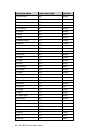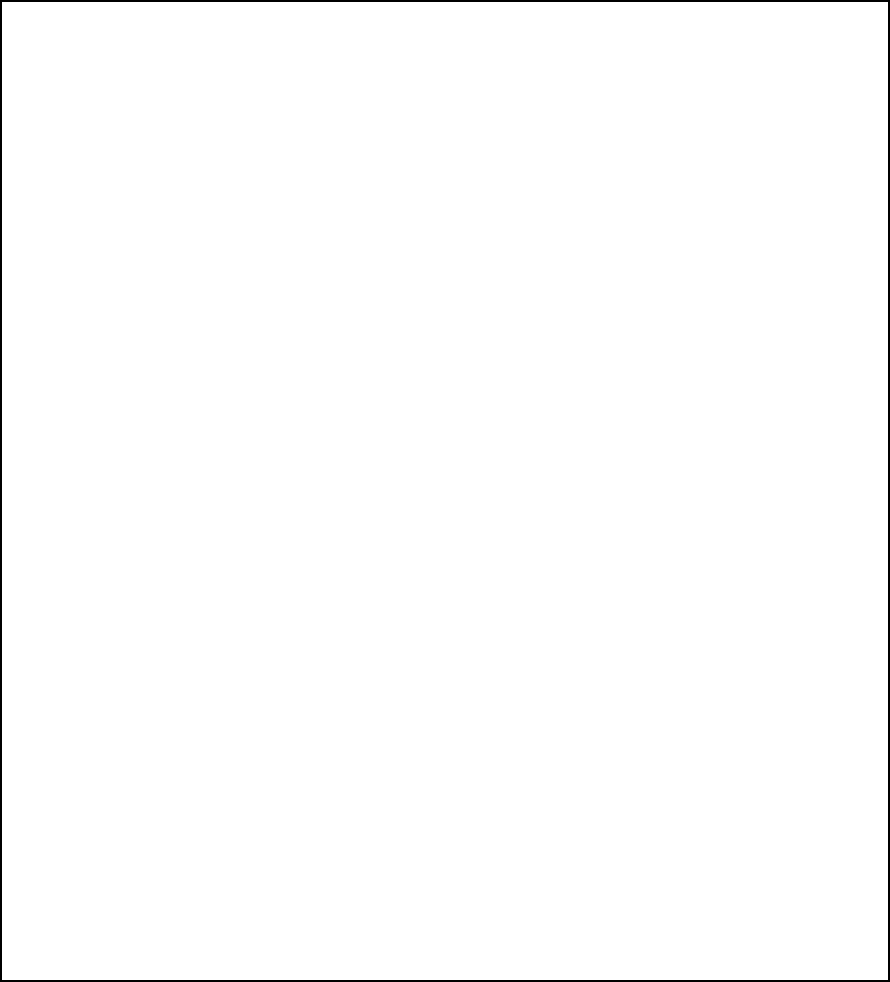
# The conference key is remapped as a speed dial that will
# allow the user to set up a conference by doing the following:
# - set up one or more calls
# - press Conf (dials speed dial)
# - server bridges calls into conference
map conf key to: "!,5"
# Allow the use of the intercom key; Three parameters needed
# to be set.
# range:
# 1 phone side, allow intercom by dailing IP address;
# 2 server side, allow intercom by dialing star code
# and extention number;
# default: 2 (for 480i)
sip intercom type: 2
# The star code that is prefixed to dialed number when using
# server-side intercom support
# Defaut: undefined
sip intercom prefix code: *15
# sip allow auto answer:
# Enable/disable the auto answer feature
# Range: 1 - Enable; 0 - disable
# Defaut: 1
map redial key to: "*66"
#----------------------------------------------------------------------
# For more information on parameters that can be set in the
# configuration files, please refer to your administration guide
# for Vertical 480i, Vertical 9133i or Vertical 9112i IP phone.
#----------------------------------------------------------------------
SIP 480i IP Phone Admin Guide 51