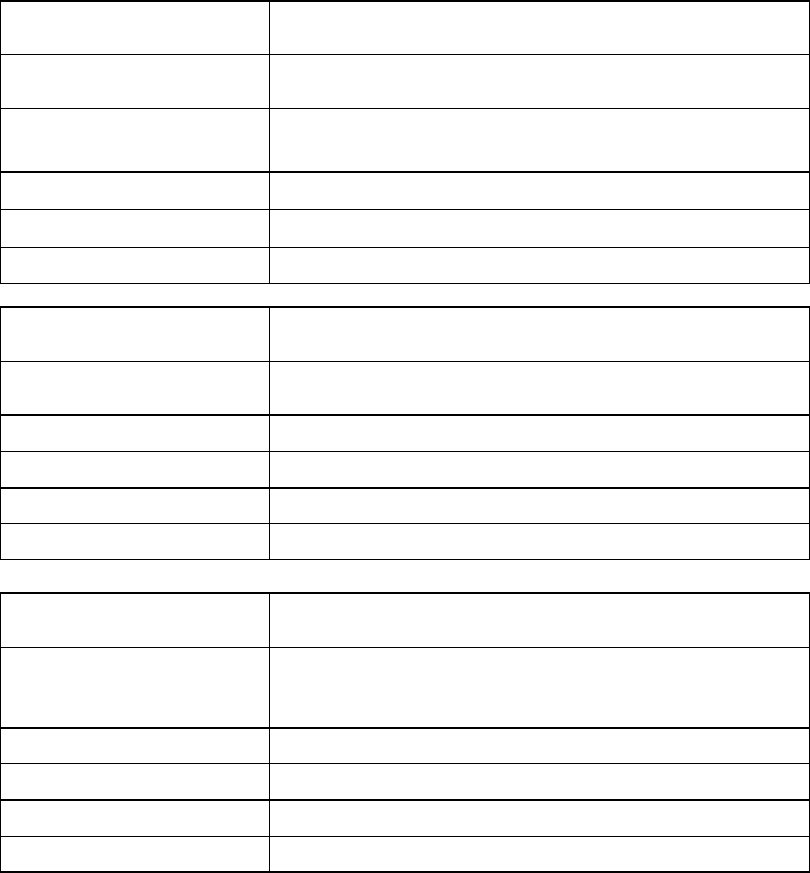
SIP Intercom Parameters
The following 3 parameters are used to configure the Intercom button functioning on the 480i.
Intercom calls can be implemented either locally from the phone, or through the SIP server. If
your server has a supported intercom feature, select the server-side implementation.
Parameter – sip intercom
type
Configurable through the configuration files only
Flag to enable intercom calls to be made through either the
phone or server side implementation
Description
Integer (1: phone side, 2: server side, 3:handset list – 480i
CT)
Format
2(480i), 3(480i CT)
Default Value
0 -2
Range
sip intercom type: 1
Example
Parameter – sip allow auto
answer
Configurable through the configuration files
Flag to indicate whether or not the phone will allow incoming
intercom calls to be accepted
Description
Boolean (0: disabled, 1:enabled)
Format
1
Default Value
0, 1
Range
sip allow auto answer: 1
Example
Parameter
Configurable through the configuration files only
– sip intercom
p
refix code
When using server side intercom control, the prefix star code
instructs the server to identify the outgoing call as an
intercom call
Description
Text
Format
n/a
Default Value
n/a
Range
sip intercom prefix code: *96 (Sylantro Server Code)
Example
SIP 480i IP Phone Admin Guide 33


















