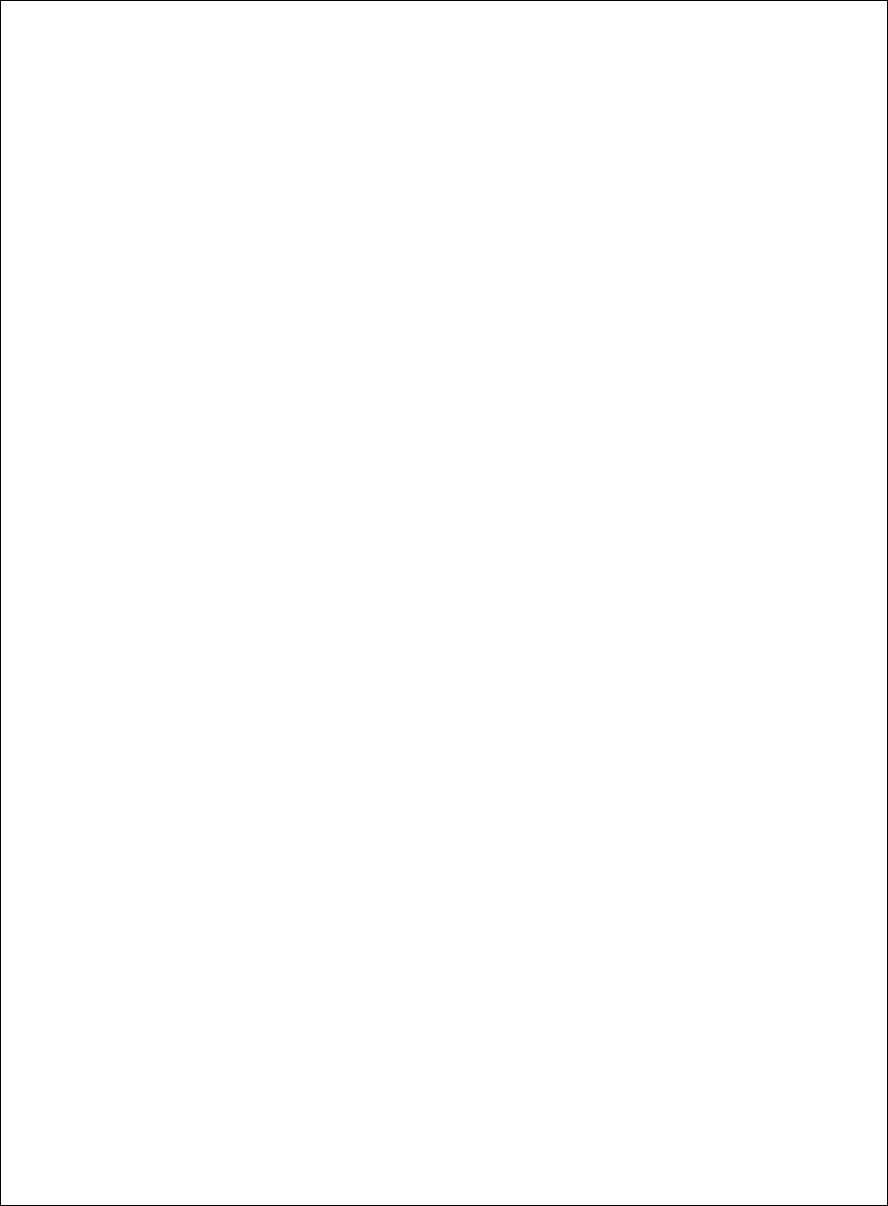
# Notes: If the softkey state information is not defined
# for a softkey, the phone will assume the softkey is to be
# positioned in the Idle State menu. Some softkeys are
# automatically added for certain states. These
# automatically added state specific softkeys are:
# "Pickup" and "Drop" in the connected state
# "Dial" in the outgoing state
# "Pickup" in the incoming state
# "More" in any state when there are more softkeys
# defined than are available in the one
# screen, the excess softkeys will overflow
# into an additional menu under the more
# softkey.
# SOFTKEY TYPES: Softkeys are defined in the following softkey type
# categories:
# "speeddial" = define softkeys as speeddials such
# as system feature codes, extensions,
# phone numbers, etc.
# "flash" = define a Flash softkey. The phone
# automatically populates the name and
# value parameters for the Flash
# softkey. This softkey can only be
# defined in the Connected state and
# function when the phone is connected
# to a call.
# "dnd" = define a DND softkey. The phone
# automatically populates the name and
# value parameters for the DND softkey.
# This softkey is an on/off toggle to
# set the phone rather than the
# extension on DND. This softkey can be
# defined in the Idle or Connected
# state.
# "empty" = define a softkey as empty to create
# a blank softkey on the screen for the
# purpose of positioning of other
# softkeys.
# SOFTKEY LABEL: Alpha numeric name for the softkey. The maximum
# number of characters for this value is 10 for
# speeddials and 9 for lines.
# SOFTKEY VALUE: If softkey type is a speeddial, any DTMFs (from
# 0 - 9, *, "#") or a comma (,) for 500ms pause and
# 'E' for On-hook can be set for the value.
SIP 480i IP Phone Admin Guide 47


















