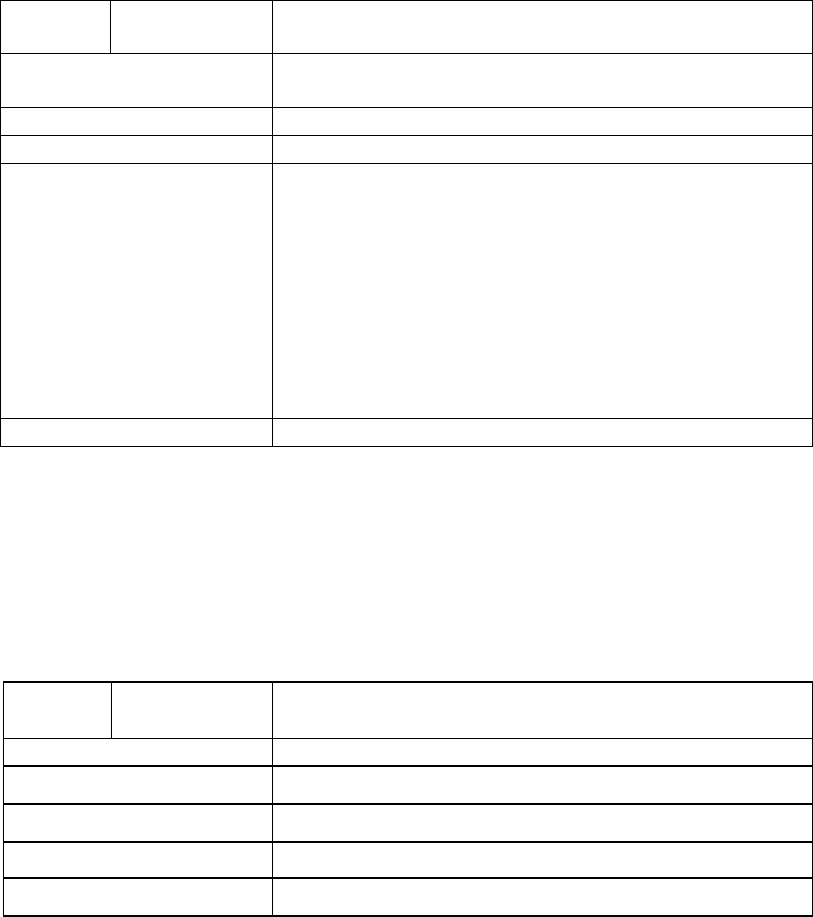
Configurable through the 480i's Options List or the
configuration files
Parameter date format
This parameter allows the user to change the date to various
formats.
Description
Integer
Format
0
Default Value
0-7
Following table shows the format for the corresponding date
format values:
0: WWW MMM DD
1: DD-MMM-YY
2: YYYY-MM-DD
3: DD/MM/YYYY
4: DD/MM/YY
5: DD-MM-YY
6: MM/DD/YY
7: MMM DD
Range
date format: 7
Example
PLEASE NOTE: The following time zone and DST parameters should be changed only if
the administrator wishes to set a special time zone or DST value that is NOT included in
the pre-configured list. The following 2 parameters (time zone name and time zone code)
must correlate and be set together in the configuration files. See Appendix D for the time
zone names and corresponding codes.
Configurable through the phone’s options list or the
configuration files
Parameter time zone name
The full name of the time zone for the phone’s location
Description
text
Format
US-Eastern
Default Value
not applicable
Range
time zone name: us-pacific
Example
SIP 480i IP Phone Admin Guide 21


















