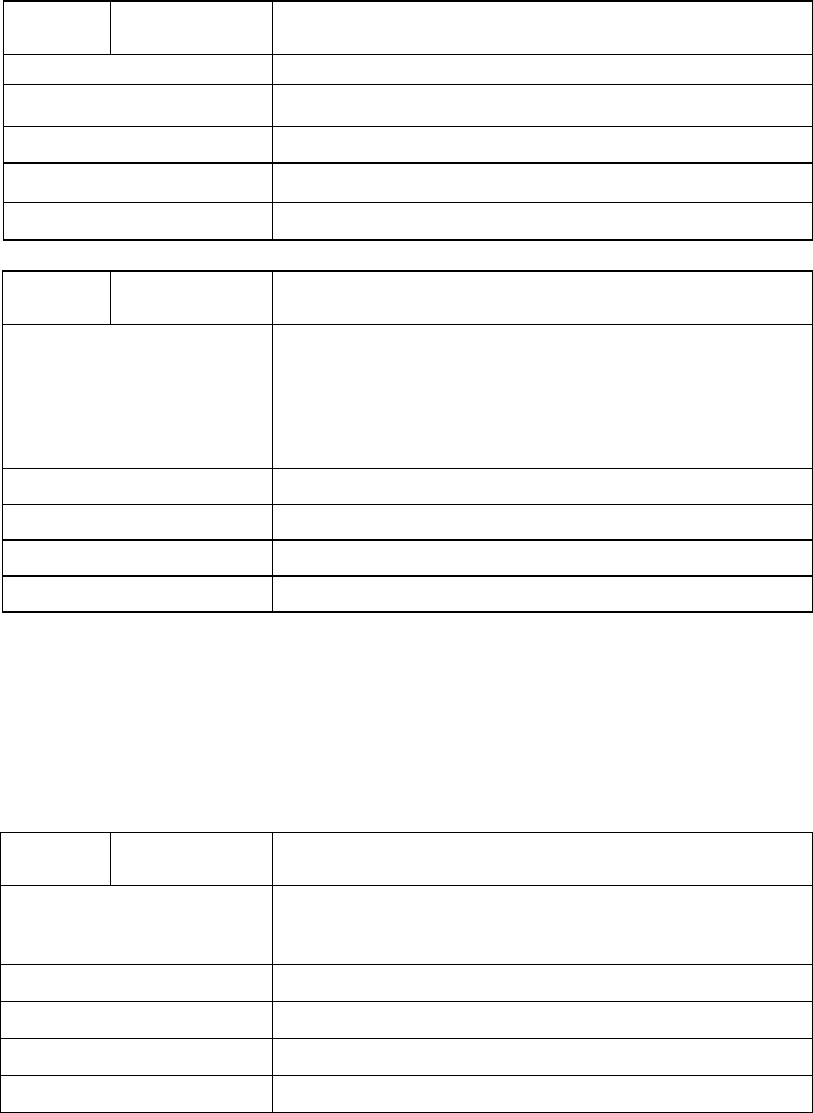
Configurable through the configuration files only
Parameter tagging enabled
Turns 802.1p tagging on or off
Description
Boolean. 0: 802.1p tagging is off. 1: 802.1p tagging is on
Format
0
Default Value
0, 1
Range
tagging enabled: 0
Example
Configurable through the configuration files only
Parameter VLAN id
This parameter is used to set the VLAN id on all outgoing
Ethernet packets from the IP phone. To restore an invalid
VLAN id back to default, simply restore the IP phone by
running the Factory Default option in the phone’s options
menu (under option 10 Phone Status)
Description
Integer
Format
0 (disabled)
Default Value
Accepted values are 0 to 4094
Range
VLAN id: 1
Example
Setting Parameters – Time Server Settings
The following section contains the parameters to configure settings specific to the
timeserver.
Parameter time server
disabled
Configurable through the 480i's Options List or the
configuration files
Description
This parameter enables or disables the time server. This
parameter affects the time server1, time server2 and time
server3 parameters.
Format
Boolean
Default Value
0
Range
0 or 1
Example
time server disabled: 0
SIP 480i IP Phone Admin Guide 19


















