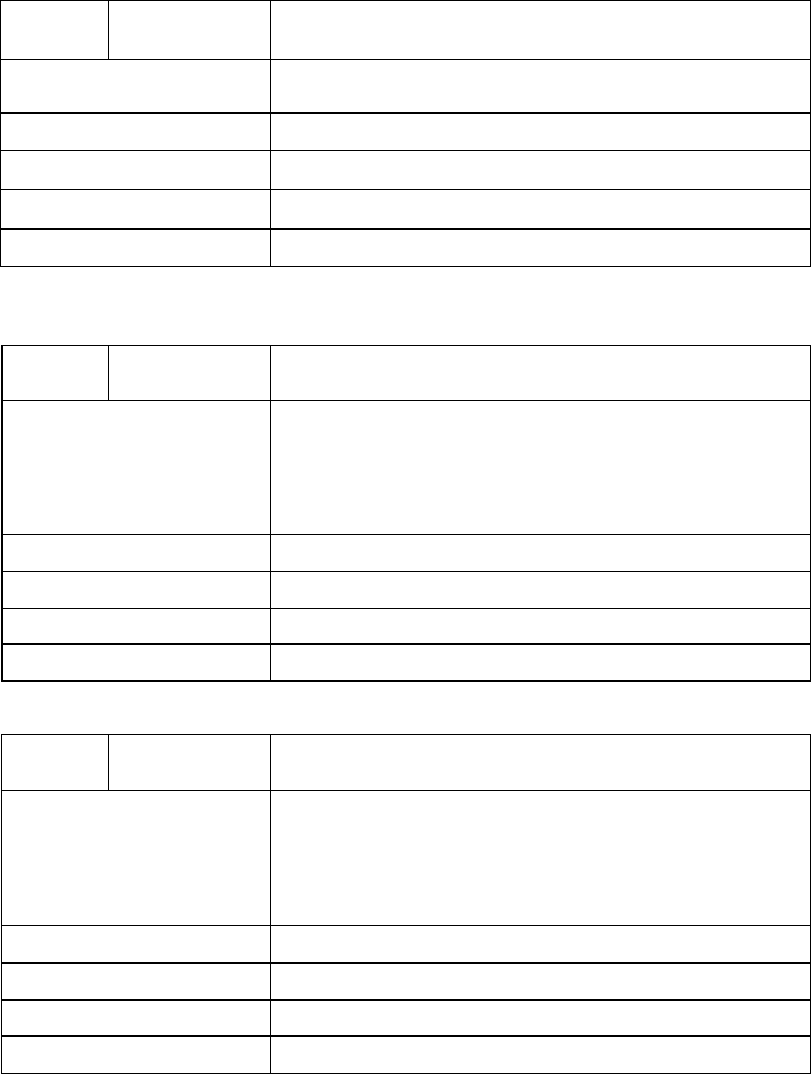
Configurable through the phone’s options list or the
configuration files
Parameter dst minutes
The minutes to which the daylight savings time should be
adjusted by. Should be a positive integer.
Description
Integer
Format
60
Default Value
Not applicable
Range
dst minutes: 30
Example
Configurable through the configuration files only
Parameter dst start day
The day of the week in which the daylight savings time
should come into effect. Information for this parameter will
be automatically populated once the time server and time
zone name are configured and found.
Description
Integer
Format
1
Default Value
1-7
Range
dst start day: 4
Example
Configurable through the configuration files only
Parameter dst start week
The week in which the daylight savings time should come
into effect. Information for this parameter will be
automatically populated once the time server and time zone
name are configured and found.
Description
Integer
Format
1
Default Value
1-5
Range
dst start week: 2
Example
SIP 480i IP Phone Admin Guide 23


















