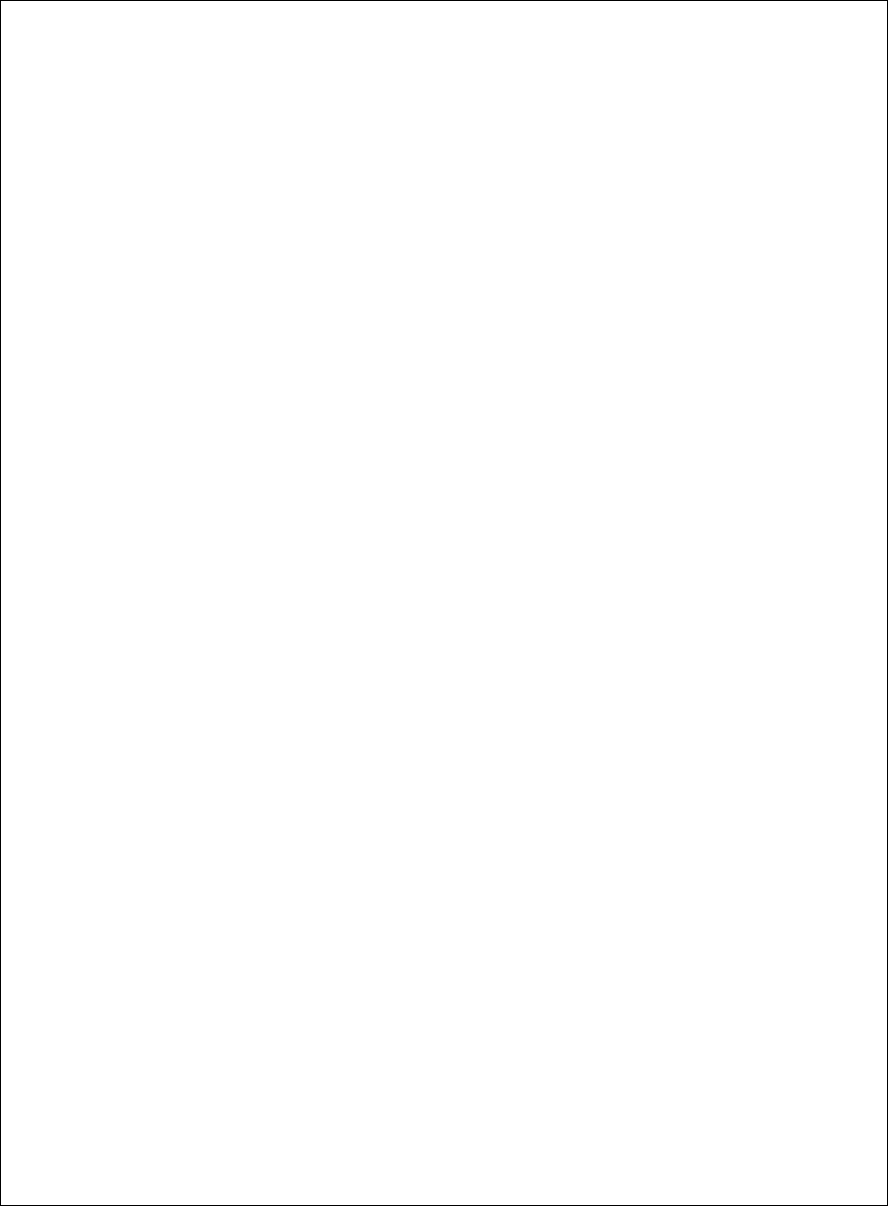
#----------------------------------------------------------------------
# SIP Registrar and Proxy Server Settings
# =======================================
sip proxy ip: # IP of proxy server.
# This should match the IP Address or FQDN
# of the TeleVantage SIP Span
sip proxy port: 5060 # 5060 is set by default. If FQDN is used,
# set the sip proxy port to 0 (zero).
sip registrar ip: # IP of registrar.
# This should match the IP Address or FQDN
# of the TeleVantage SIP Span
sip registrar port: 5060 # 5060 is set by default. If FQDN is used,
# set the sip proxy port to 0 (zero).
sip digit timeout: 3 # dialing behavior (in seconds)
# 3 seconds is the default
#----------------------------------------------------------------------
# Time Server Settings
# ====================
time server disabled: 0 # Time server disabled.
time server1: 192.43.244.18 # Enable time server and enter at
# least one time server IP address.
# Currently set to time.nist.gov
#time server2:
#time server3:
# Time Server Disabled:
# 0 = false, means the time server is not disabled.
# 1 = true, means the time server is disabled.
# Notes: If the time server is enabled you will need to enter the
# IP address of at least one time server. If the time server is
# disabled, the time can be set manually in the phone's Options
# List under option "2. Time and Date".
#----------------------------------------------------------------------
# Line Settings
# =============
# Lines should be set in the <mac>.cfg file since these settings
# are unique to each phone. See the sample “<mac>.cfg” file for
# for more information.
SIP 480i IP Phone Admin Guide 45


















