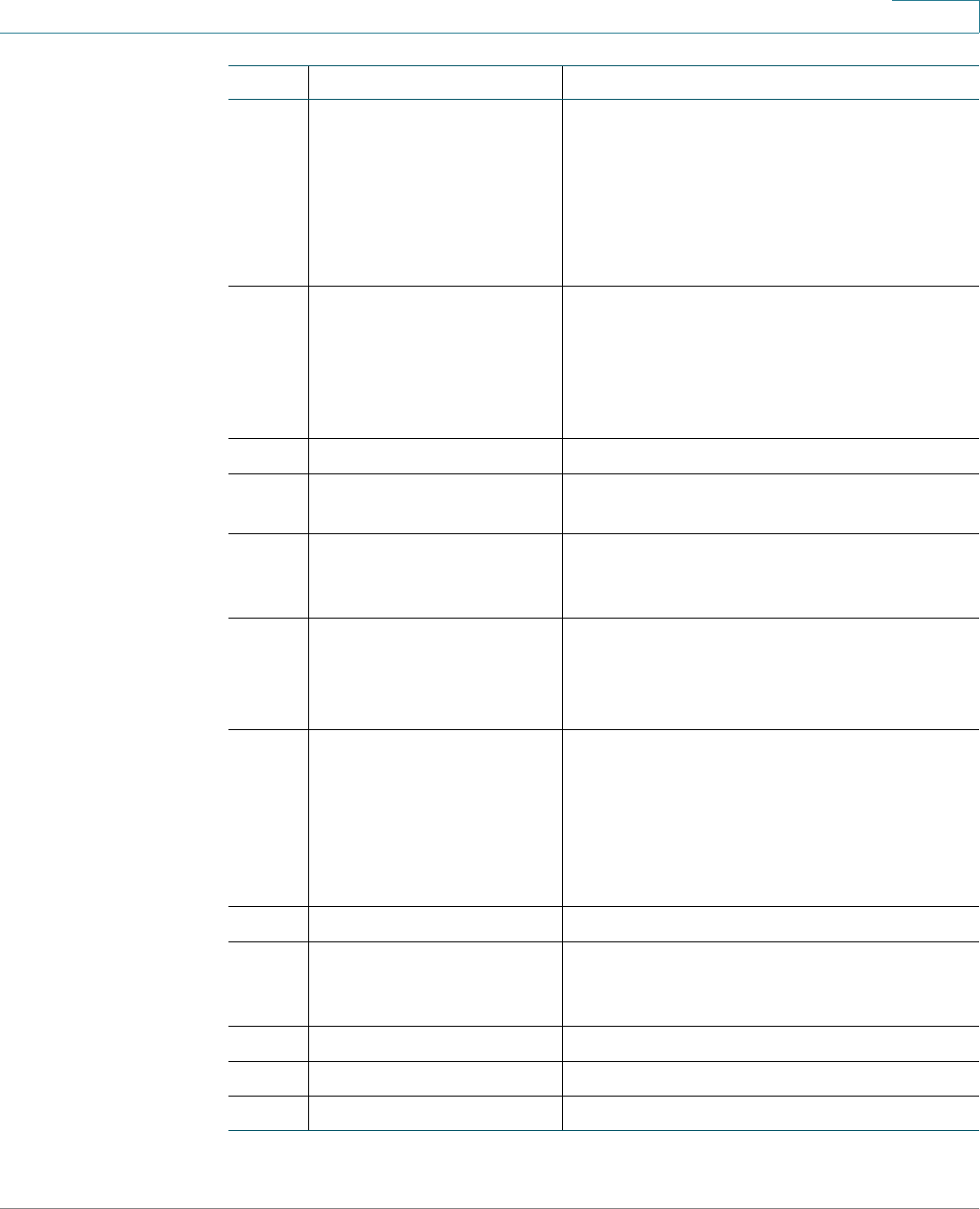
Using an Analog Phone with the Cisco UC320W
Using Star Codes for Special Features on Analog Phones
Cisco SPA300 and SPA500 Series IP Phones with Cisco Unified Communications UC320W 93
A
*66 Enable Call Back. The
phone will repeatedly dial
a busy number until the
called party rings or
answers. The phone then
alerts you that the call has
gone through.
If you make a call that receives busy tone or
goes to voicemail, hang up your phone and
then lift the receiver and enter this star
code. After you hang up, the system will
attempt to redial the called number until it is
no longer busy. At this point, your analog
phone will ring.
*67 Block Caller ID. Your caller
ID will not be transmitted.
This feature remains enabled until you
disable it. Be aware that this setting will
prevent your calls from reaching recipients
who block anonymous calls.
*68 Unblock Caller ID.
*69 Call the last number that
called your phone.
*70 Disable call waiting for a
single call.
After you enter the code, dial tone plays.
You can then dial the number. This feature is
active for the duration of the call.
*71 Enable call waiting for a
single call. If a new call is
received during an active
call, a tone plays.
After you enter the code, dial tone plays.
You can then dial the number. This feature is
active for the duration of the call.
*72 Enable Call Forward All.
Forwards all incoming
calls to the specified
number.
After you enter the star code, a tone plays.
Enter the phone number where you want to
forward your calls. For an external number,
include any digit that is required to get an
outside line.
This feature is active until you disable it.
*73 Disable Call Forward All.
*77 Enable anonymous call
blocking. Anonymous
calls will be ignored.
This feature is active until you disable it by
entering *87.
*78 Enable Do Not Disturb. This feature is active until you disable it.
*79 Disable Do Not Disturb.
*86 Disable Call Back.
Enter: To do this: Notes


















