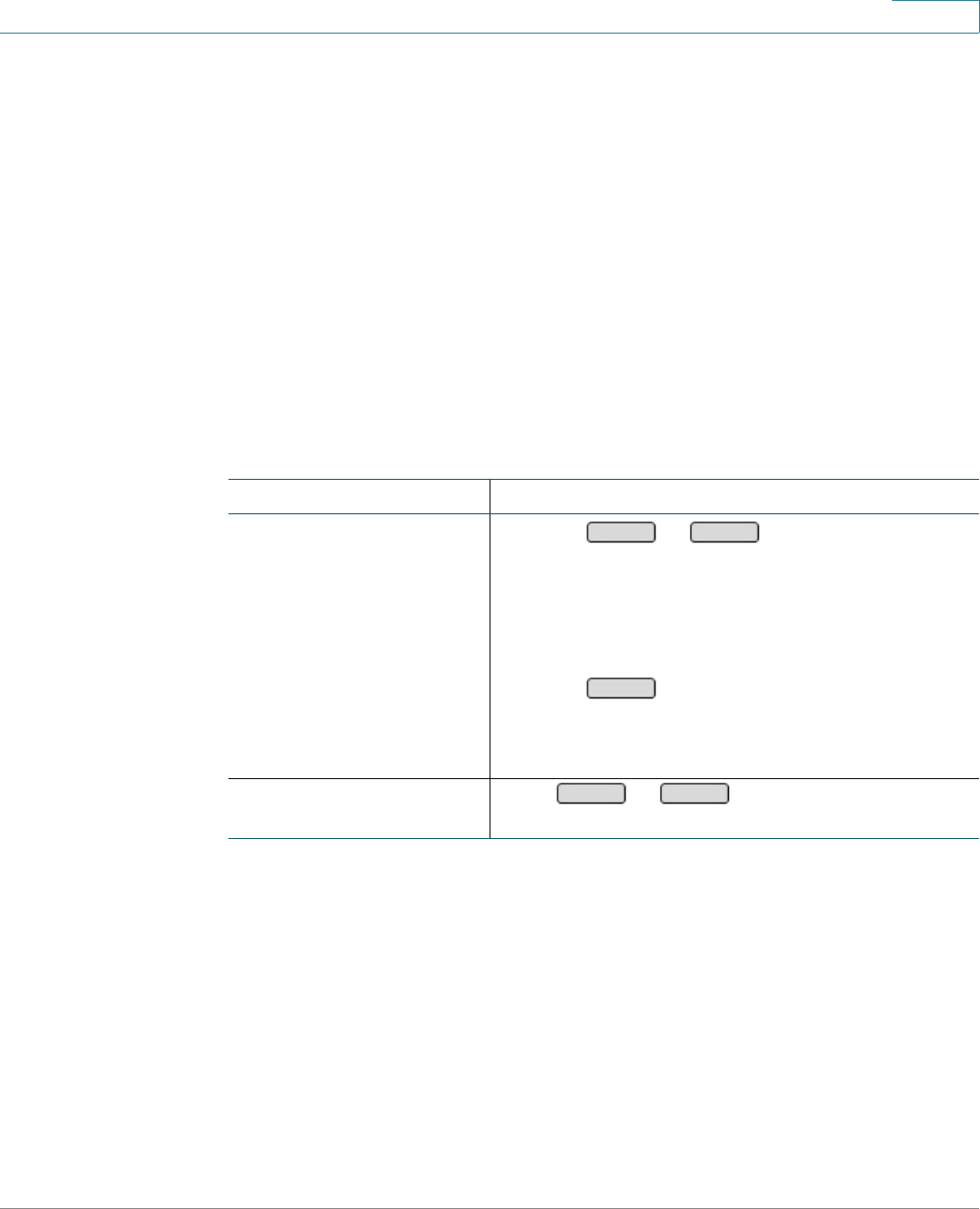
Using Basic Phone Functions
Forwarding All Calls
Cisco SPA300 and SPA500 Series IP Phones with Cisco Unified Communications UC320W 43
2
Forwarding All Calls
Use the Call Forward All feature to forward all calls to another extension or an
external phone number that you specify. This feature temporarily overrides the
Call Forward Busy/No Answer settings that your phone administrator configured
for your phone.
NOTE Your phone administrator configures the Call Forward Busy/No Answer settings for
all extensions, shared lines, and hunt groups. The default destination is voicemail, if
enabled. The phone administrator may specify another destination, as required.
Check with your phone administrator for details.
You can use star codes for this feature. For more information, see Using Star
Codes on Cisco IP Phones, page 76. On Cisco SPA301 and SPA501G, this
feature is available only by using the star codes.
Task Instructions
Forwarding all incoming
calls to another number
1. Press or .
2. Enter the extension or phone number. For an
outbound call, include the dialing prefix required
to get an outside line, as well as any long-
distance prefix required for your phone service.
(No dialing prefix is required on a shared line.)
3. Press . (This step is not required for an
internal number.) The display screen displays
Calls Forwarded. All incoming calls will be
forwarded to the specified number.
Disabling Call Forward
All by using the softkey
Press or .
Cfwd
Forward
Dial
-Cfwd
Clr Fwd


















