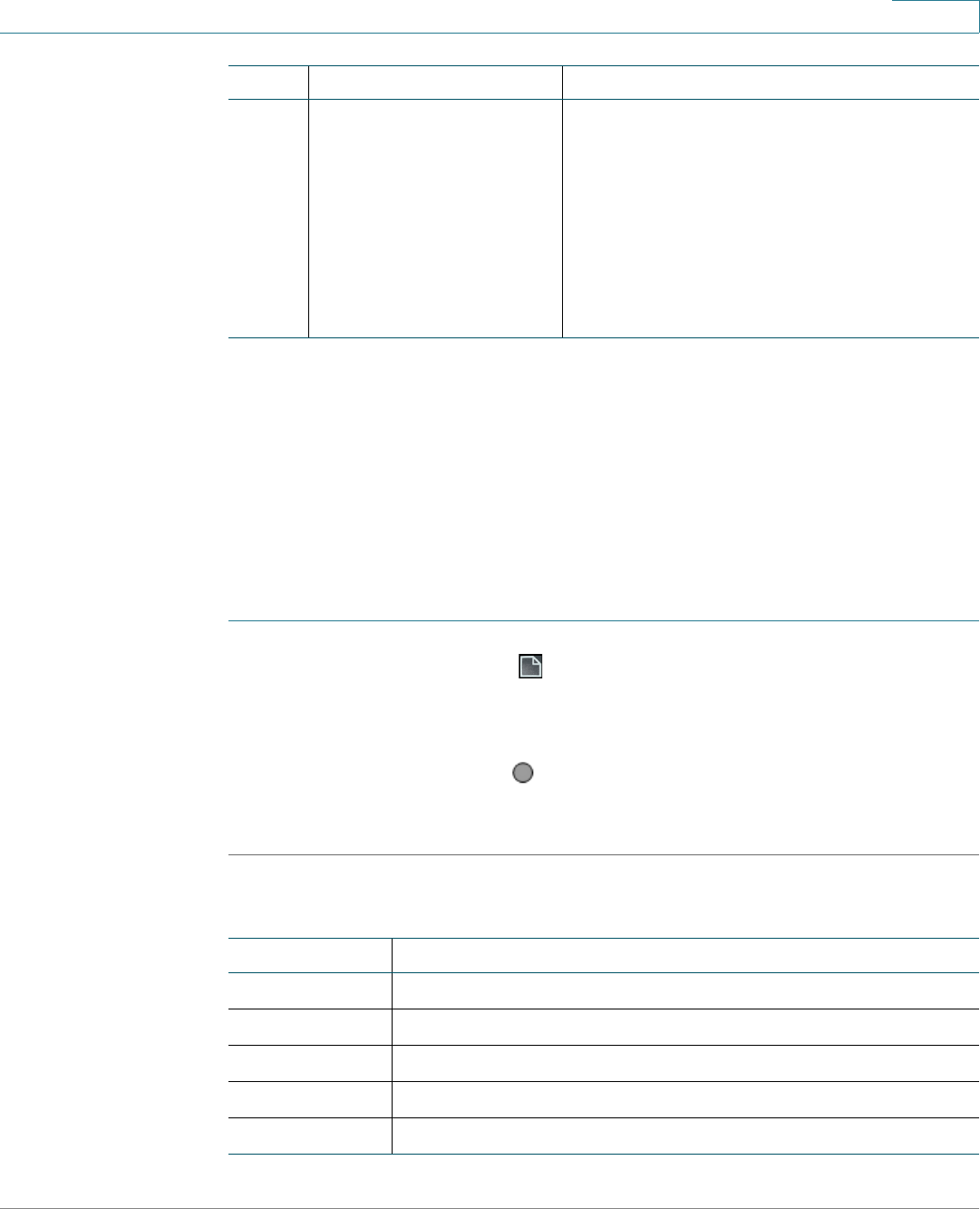
Using Advanced Phone Features
Using the Interactive Voice Response Menu on Cisco SPA301 and Cisco SPA501G
Cisco SPA300 and SPA500 Series IP Phones with Cisco Unified Communications UC320W 79
3
Using the Interactive Voice Response Menu on Cisco SPA301
and Cisco SPA501G
Cisco SPA301 and Cisco SPA501G provide an interactive voice response menu.
You can enter options and receive information about the phone and its operation.
To access the IVR:
STEP 1 On the Cisco SPA301: Lift the handset and enter ****.
On the Cisco SPA501G: Press .
STEP 2 Press 9 for Help, or enter an IVR option as listed in IVR Options below this
procedure.
STEP 3 After entering an option, press .
STEP 4 Follow the instructions from the IVR to enter any other required information.
IVR Options
*98 Perform a blind transfer. You will be prompted on the screen (or with
a tone on Cisco SPA301 and Cisco
SPA501G). Enter an extension or a phone
number. For an outbound call, include the
dialing prefix required to get an outside line,
as well as any long-distance prefix required
for your phone service. (No dialing prefix is
required on a shared line.) This feature is
active until you disable it.
Enter: To do this: Notes
#
Number Option
100 Tells you if Dynamic Host Configuration Protocol (DHCP) is enabled.
110 Recites the IP address of the phone.
120 Recites the netmask of the phone.
130 Recites the gateway address.
140 Recites the MAC (hardware) address of the phone.


















