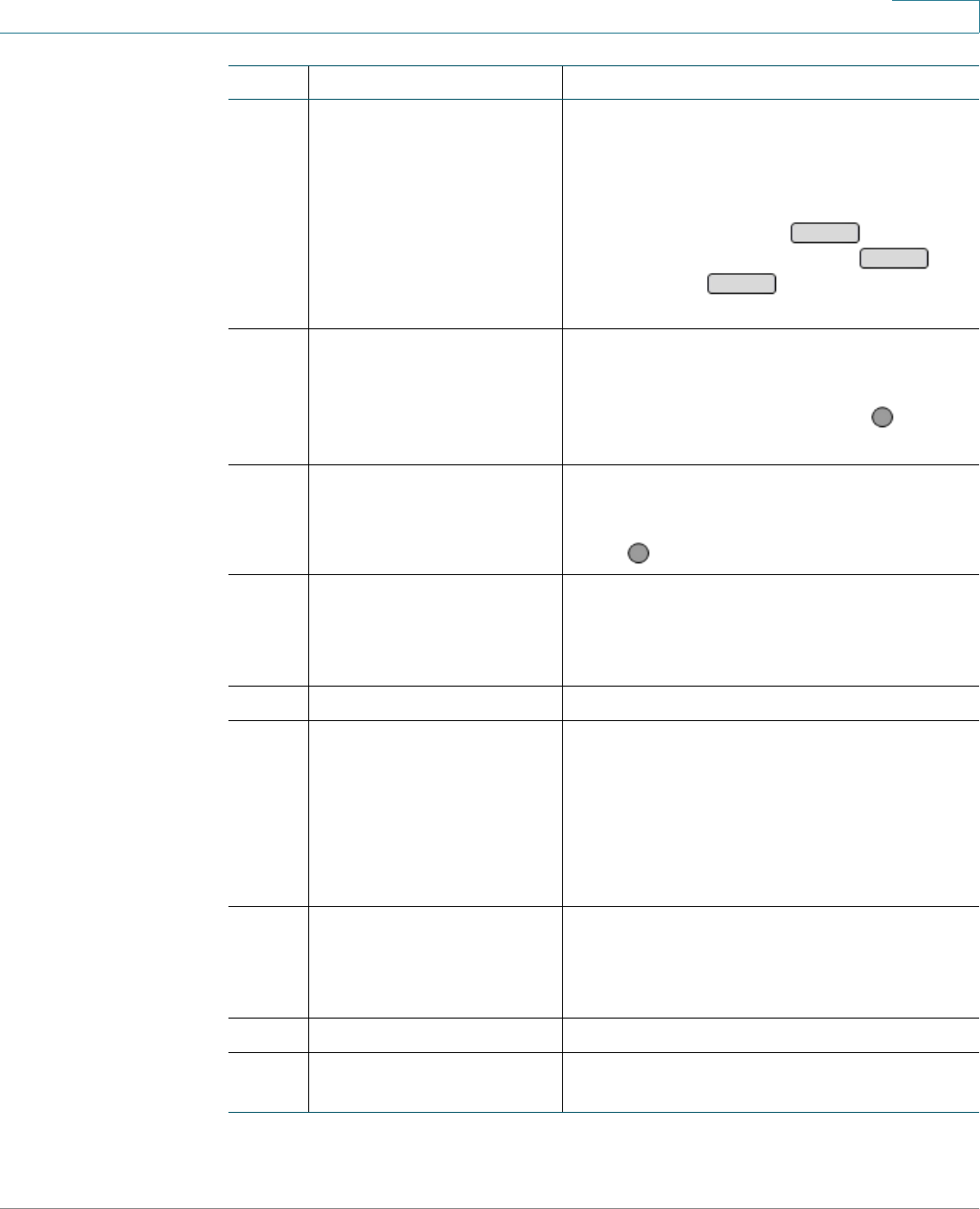
Using Advanced Phone Features
Using Star Codes on Cisco IP Phones
Cisco SPA300 and SPA500 Series IP Phones with Cisco Unified Communications UC320W 77
3
*37 Pick up a ringing call from
a list of calls.
Not available on Cisco SPA301 or Cisco
SPA501G
A list of ringing calls will appear on the
screen. Scroll to the call that you want to
pick up, and then press . When the
call information appears, press to
confirm. Press if you do not want to
pick up the call.
*38 Park a call. You will be prompted on the screen (or with
a tone on Cisco SPA301 and Cisco
SPA501G). Enter one or more digits to
identify the park slot. Then press
to park
the call.
*39 Unpark a call. You will be prompted on the screen (or with
a tone on Cisco SPA301 and Cisco
SPA501G). Enter the park slot number. Then
press to retrieve the call.
*56 Enable call waiting. If a
new call is received
during an active call, a
tone plays.
The feature is active until you disable it. If
you hear the call waiting tone during a call,
press the flash hook button to switch from
one call to another.
*57 Disable call waiting.
*66 Enable Call Back. The
phone will repeatedly dial
a busy number until the
called party rings or
answers. The phone then
alerts you that the call has
gone through.
After you enter the star code, enter the
phone number to dial. The feature is active
until you disable it.
*67 Block Caller ID. Your caller
ID will not be transmitted.
This feature remains enabled until you
disable it. Be aware that this setting will
prevent your calls from reaching recipients
who block anonymous calls.
*68 Unblock Caller ID.
*69 Call the last number that
called your phone.
Enter: To do this: Notes
Dial
Dial
Cancel
#
#


















