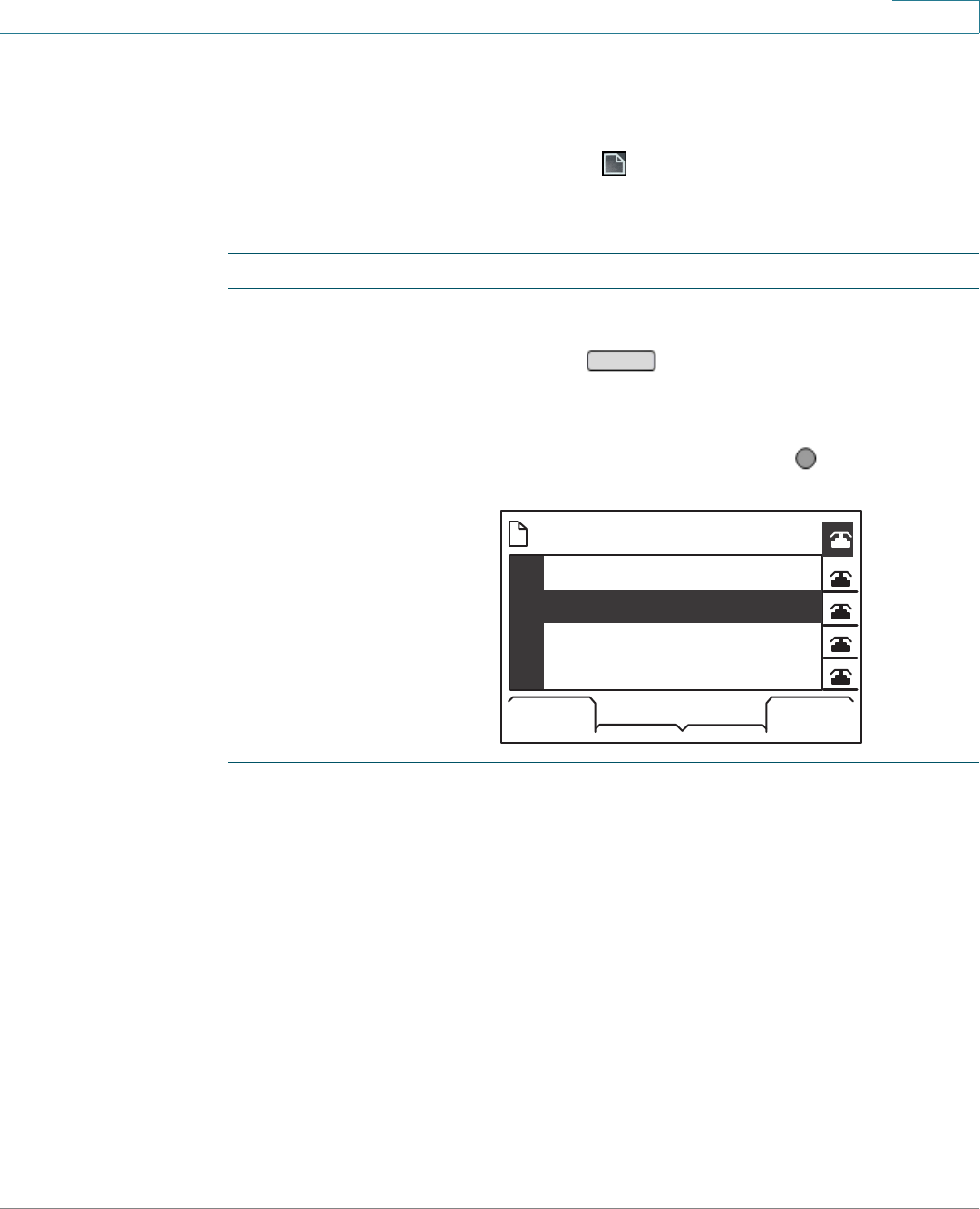
Getting Started
Entering and Editing Characters
Cisco SPA300 and SPA500 Series IP Phones with Cisco Unified Communications UC320W 25
1
Using the Setup Menu
You can use the Setup menu to access resources such as the phone directory and
the call history. To open the menu, press .
Not available on Cisco SPA301 or Cisco SPA501G
Task Instructions
Selecting a menu option
by scrolling
1. Press the up-arrow or down-arrow navigation
button to scroll to a menu option.
2. Press . Alternatively, on the Cisco
SPA525G/G2, press the Center Select button.
Selecting a menu option
by entering a number on
the keypad
Enter the number of the menu option.
Example: In this example, press to select
Network.
Select
9
Setup
select cance
l
Voice Mail8
9
10
11
Product Info
Status
Network


















