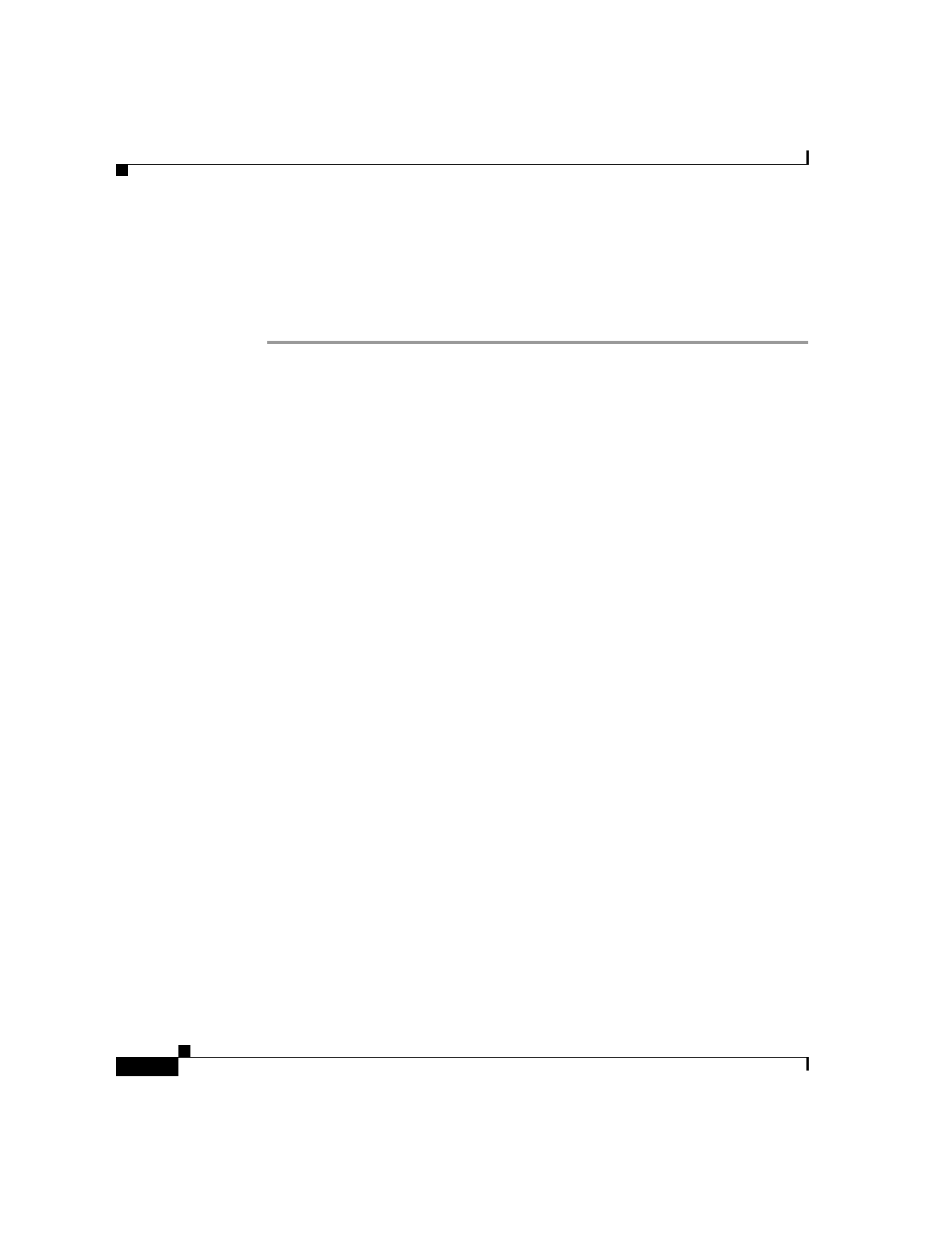
Chapter 3 Managing Cisco SIP IP Phones
Modifying the Phone’s SIP Settings
3-18
Cisco SIP IP Phone 7960 Administrator Guide
78-10497-02
Step 2
Save the file to your TFTP server (in the root directory or a subdirectory
containing all the phone-specific configuration files). Name the file
“SIPXXXXYYYYZZZZ.cnf” where XXXXYYYYZZZZ is the MAC address of the
phone. The MAC address must be in uppercase and the extension, cnf, must be in
lower case (for example, SIP00503EFFD842.cnf).
The following is an example of a configuration file:
; phone-specific configuration file sample
; Line 1 phone number
line1_name : 5551212
; Line 1 name for authentication with proxy server
line1_authname : 5551212
; Line 1 authentication name password
line1_password : password
Modifying the SIP Parameters Manually
If you did not configure the SIP parameters via a TFTP server, you can configure
them manually after you have connected the phone.
Before You Begin
•
Unlock configuration mode as described in the “Unlocking Configuration
Mode” section on page 3-2. By default, the SIP parameters are locked to
ensure that end-users cannot modify settings that might affect their call
capabilities.
•
Review the guidelines on using the Cisco SIP IP phone menus documented in
the “Using the Cisco SIP IP Phone Menu Interface” section on page 2-21.
•
Line parameters (those identified as linex) define a line on the phone. If you
configure a line to use an e-mail address, that line can be called only using an
e-mail address. Similarly, if you configure a line to use a number, that line can
only be called using the number.


















