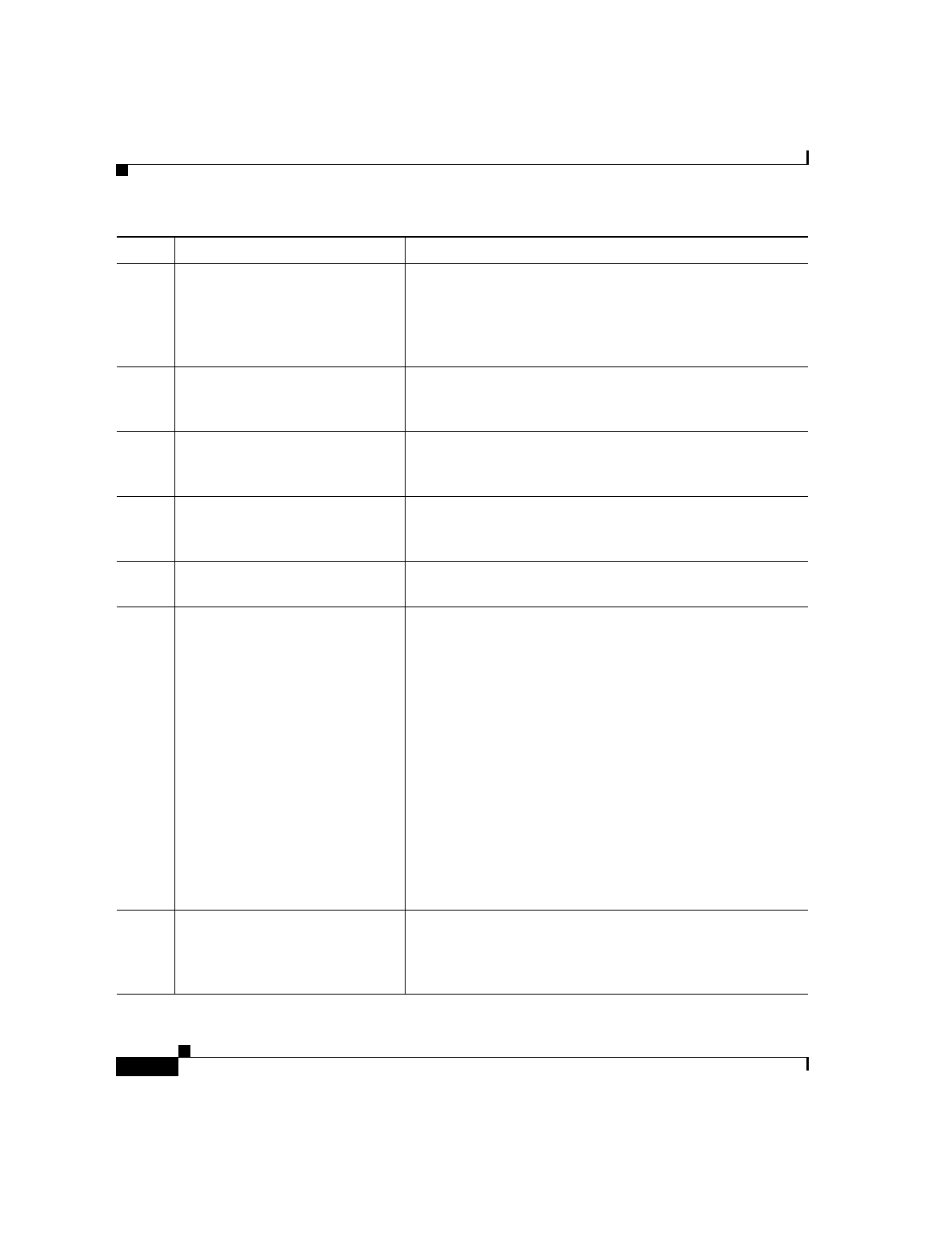
Appendix B SIP Call Flows
Call Flow Scenarios for Successful Calls
B-14
Cisco SIP IP Phone 7960 Administrator Guide
78-10497-02
6
Alerting—Gateway 1 to PBX A Gateway 1 sends an Alert message to User A. The Alert
message indicates that Gateway 1 has received a 180
Ringing response from the Cisco SIP IP phone. User A
hears the ringback tone that indicates that User B is being
alerted.
7
200 OK—Cisco SIP IP phone to
Gateway 1
The Cisco SIP IP phone sends a SIP 200 OK response to
Gateway 1. The 200 OK response notifies Gateway 1 that
the connection has been made.
8
Connect—Gateway 1 to PBX A Gateway 1 sends a Connect message to PBX A. The
Connect message notifies PBX A that the connection has
been made.
9
ACK—Gateway 1 to Cisco SIP
IP phone
Gateway 1 sends a SIP ACK to the Cisco SIP IP phone. The
ACK confirms that Gateway 1 has received the 200 OK
response. The call session is now active.
10
Connect ACK—PBX A to
Gateway 1
PBX A acknowledges Gateway 1’s Connect message.
11
BYE—Cisco SIP IP phone to
Gateway 1
User B transfers User A’s call to User C and then hangs up.
The Cisco SIP IP phone sends a SIP BYE request to
Gateway 1. The SIP BYE request includes the Also header.
In this scenario, the Also header indicates that User C
needs to be brought into the call while User B hangs up.
This header distinguishes the call transfer BYE request
from a normal disconnect BYE request.
The Request-By header could be included in the BYE
request, however, Cisco’s implementation does not require
the header to complete the transfer. If the Requested-By
header is included, the INVITE sent to the transferred-to
party will include the Requested-By header. If the
Requested-By header is not included, the INVITE sent to
the transferred-to party will not include the Requested-By
header.
12
200 OK—Gateway 1 to Cisco
SIP IP phone
Gateway 1 sends a SIP 200 OK message to the Cisco SIP
IP phone. The 200 OK response notifies the Cisco SIP IP
phone that the BYE request has been received. The call
session between User A and User B is now terminated.
Step Action Description


















