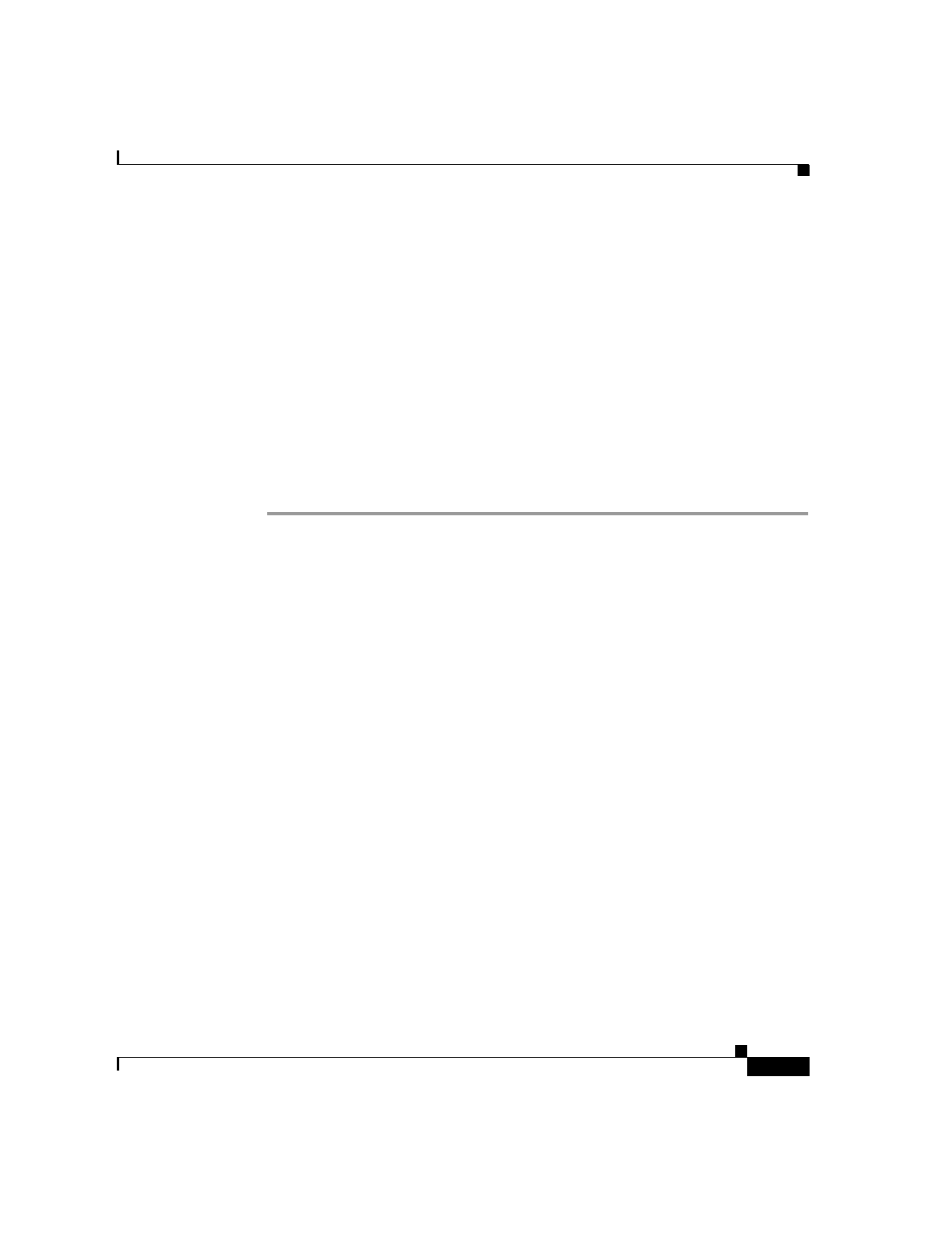
3-3
Cisco SIP IP Phone 7960 Administrator Guide
78-10497-02
Chapter 3 Managing Cisco SIP IP Phones
Modifying the Phone’s Network Settings
Before You Begin
When configuring network settings, remember the following:
•
Unlock configuration mode as described in the “Unlocking Configuration
Mode” section on page 3-2. By default, the network parameters are locked to
ensure that end-users cannot modify settings that might affect their network
connectivity.
•
Review the guidelines on using the Cisco SIP IP phone menus documented in
the “Using the Cisco SIP IP Phone Menu Interface” section on page 2-21.
•
After making your changes, relock configuration mode as described in the
“Locking Configuration Mode” section on page 3-2.
Procedure
Step 1
Press the settings key. The Settings menu is displayed.
Step 2
Highlight Network Configuration.
Step 3
Press the Select soft key.The Network Configuration menu is displayed.
The following network parameters are available on the Network Configuration
menu:
•
DHCP Server—IP address of the DHCP server from which the phone
received its IP address and additional network settings. You cannot change
the information in this field.
•
MAC Address—Factory-assigned unique 48-bit hexadecimal MAC address
of the phone. You cannot change the information in this field.
•
Host Name—Unique host name assigned to the phone. The value in this field
is always SIPmac where mac is the MAC address of the phone. You cannot
change the information in this field.
•
Domain Name—Name of the DNS domain in which the phone resides.
•
IP Address—IP address of the phone that was assigned by DHCP or locally
configured. To edit this field, DHCP must be disabled.
•
Subnet Mask—IP subnet mask used by the phone. A subnet mask partitions
the IP address into a network and a host identifier. To edit this field, DHCP
must be disabled.


















