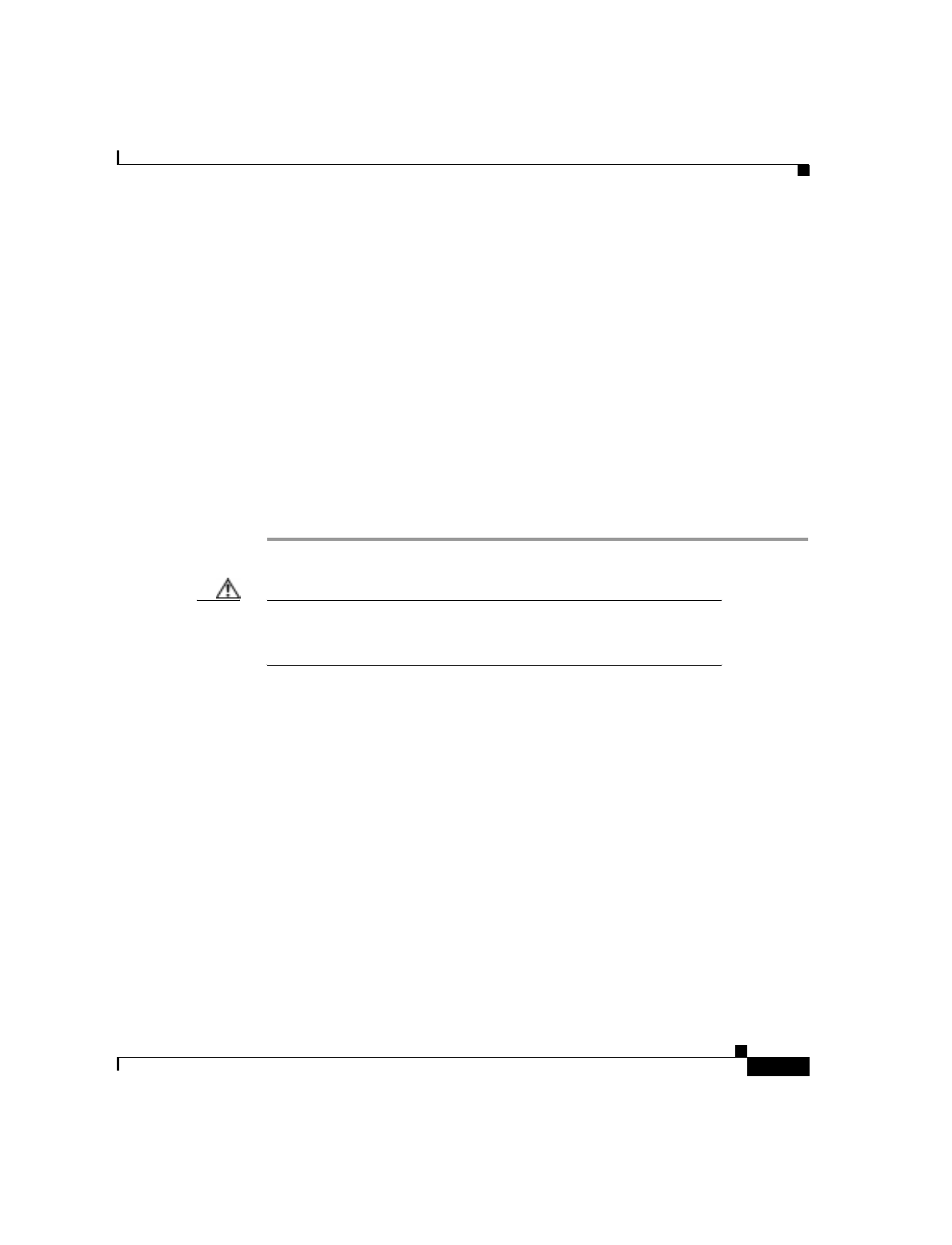
3-5
Cisco SIP IP Phone 7960 Administrator Guide
78-10497-02
Chapter 3 Managing Cisco SIP IP Phones
Modifying the Phone’s SIP Settings
network before the phone attempts to acquire another IP address from the
DHCP server. When moving the phone to a new network segment, you should
first release the DHCP address.
•
Alternate TFTP—Whether to use an alternate TFTP server. This field enables
an administrator to specify the remote TFTP server rather than the local one.
Possible values for this parameter are Yes and No. The default is No. When
Yes is specified, the IP address in the TFTP Address parameter must be
changed to the address of the alternate TFTP server.
•
Erase Configuration—Whether to erase all of the locally-defined settings on
the phone and reset the values to the defaults. Selecting Yes will re-enable
DHCP. For more information on erasing the local configuration, see the
“Erasing the Locally-Defined Settings” section on page 3-28.
Step 4
When done, press the Save soft key. The phone programs the new information into
Flash memory and resets.
Caution
When you have completed your changes, ensure that you lock the
phone as described in the “Locking Configuration Mode” section on
page 3-2.
Modifying the Phone’s SIP Settings
You can modify the SIP parameters of a Cisco SIP IP phone.
When modifying SIP parameters, remember the following:
•
Parameters defined in the default configuration file will override the values
stored in Flash memory.
•
Parameters defined in the phone-specific configuration file will override the
values specified in the default configuration file.
•
Parameters entered locally will be used by the phone until the next reboot if
a phone-specific configuration file exists.
•
If you choose not to configure the phone via a TFTP server, you must manage
the phone locally.


















