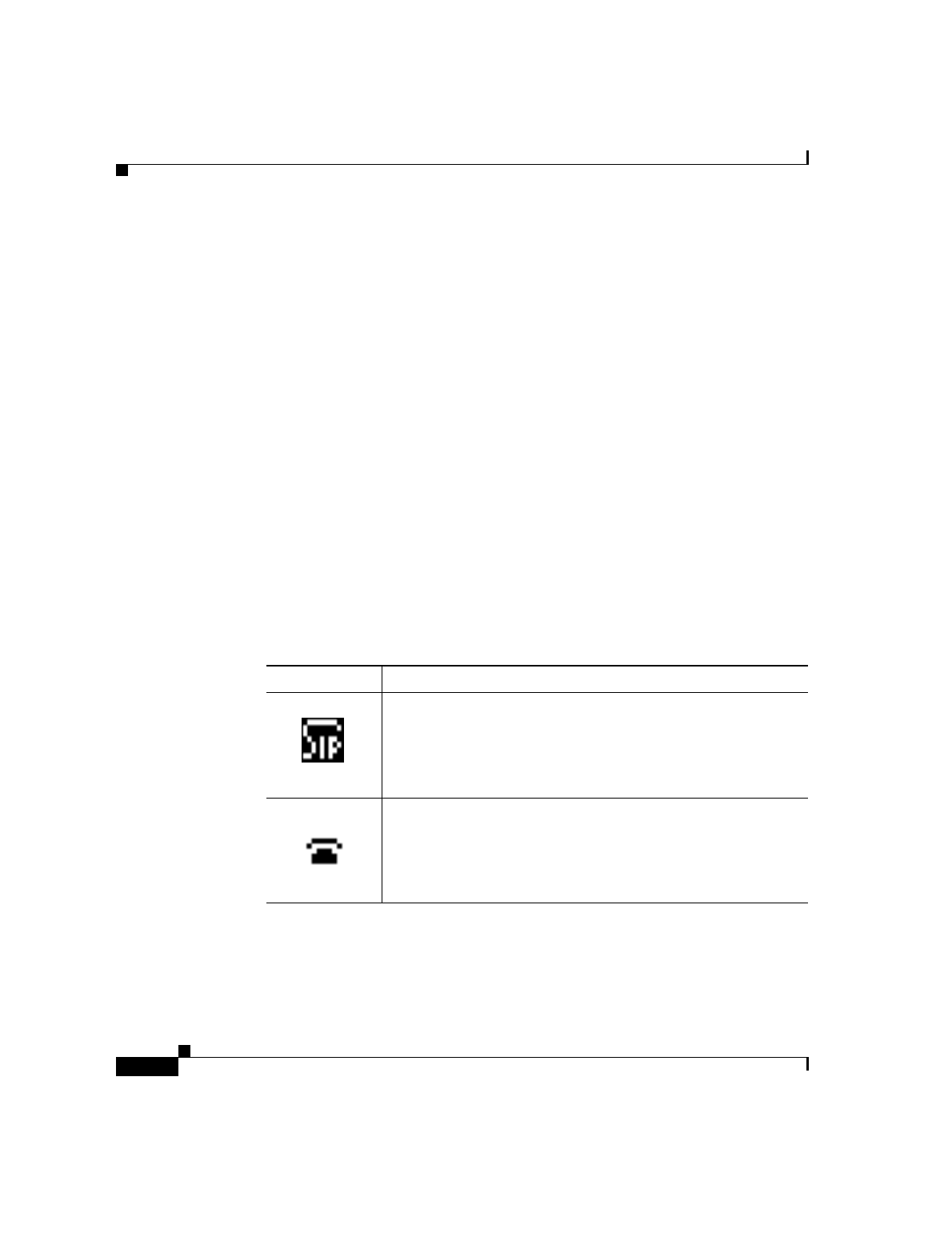
Chapter 2 Getting Started with Your Cisco SIP IP Phone
Reading the Cisco SIP IP Phone Icons
2-22
Cisco SIP IP Phone 7960 Administrator Guide
78-10497-02
–
If entering letters, use the numbers on the dial pad associated with a
particular letter. For example, the 2 key has the letters A, B, and C. For a
lower case “a”, press the 2 key once. To scroll through the available
letters and numbers, press the key repeatedly.
–
Press the << soft key to delete any mistakes.
•
When configuring an network IP address or ID parameter:
–
Use the buttons on the dial pad to enter a new value.
–
Press the << soft key to delete any mistakes.
•
After editing a parameter, press the Validate soft key to save the value that
you have entered and exit the Edit panel.
Reading the Cisco SIP IP Phone Icons
When using the Cisco SIP IP phone, a variety of icons can display on the phone’s
LCD. Table 1 lists and describes each icon that you might see while using the
Cisco SIP IP phone.
Table 1 Cisco SIP IP Phone User Interface Icon Meanings
Icon Meaning
The Cisco IP phone 7960 that you are using is running SIP.
The line is configured for E.164 number dialing and you can
enter only numbers when placing the call.
The character “x” displayed to the right of the icon indicates
that registration has failed.


















