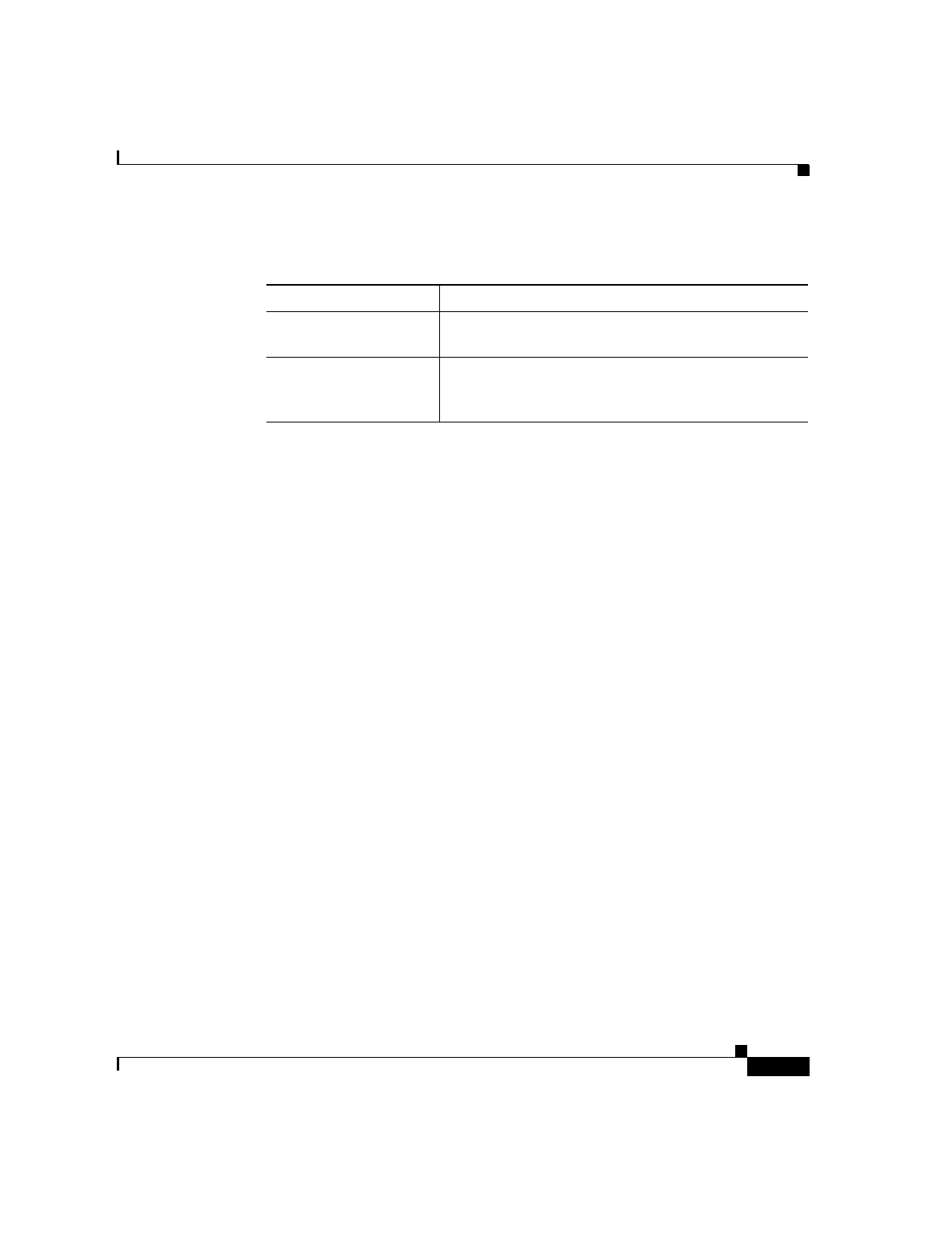
C-3
Cisco SIP IP Phone 7960 Administrator Guide
78-10497-02
Appendix C Technical Specifications
Cable Specifications
Cable Specifications
The following cables are required to connect the Cisco SIP IP phone:
•
RJ-11 for the handset connection
•
RJ-45 jack for the LAN connection (labeled “10/100 SW”).
•
RJ-45 jack for a second 10Base-T compliant connection (labeled
“10/100 PC”).
•
48-volt power connector. The diameter of the center pin in the phone power
jack (Switchcraft 712A) is .1 inches (2.5 mm). The center pin is positive (+)
voltage. The miniature power plug required to mate with the power jack on
the phone is a Switchcraft 760 or equivalent.
Connections Specifications
The Cisco SIP IP phone has two RJ-45 ports that each support 10/100 Mbps half-
or full-duplex connections to external devices—the network port and access port.
You can use either Category 3 or 5 cabling for 10 Mpbs connections, but use
Category 5 for 100 Mbps connections. On both the LAN-to-phone port (left RJ-45
port facing the back of the phone) and PC-to-phone port (right port), use
full-duplex to avoid collisions. Use the LAN-to-phone port to connect the phone
to the network a LAN-to-phone jack. Use the PC-to-phone port to connect a
network device, such as a computer, to the phone.
For a diagram identifying the different ports on the back of the Cisco SIP IP
phone, see the “Connecting the Phone” section on page 2-16.
Cables Two (2) pair of Category 3 for 10 Mbps cables
Two (2) pair of Category 5 for 100 Mbps cables
Distance Requirements As supported by the Ethernet Specification, it is
assumed that most sets that are deployed in the field
will be within 100 m (330 ft.) of a phone closet.
Table C-1 Cisco SIP IP Phone Operational and Physical Specifications
(continued)
Specification Value or Range


















