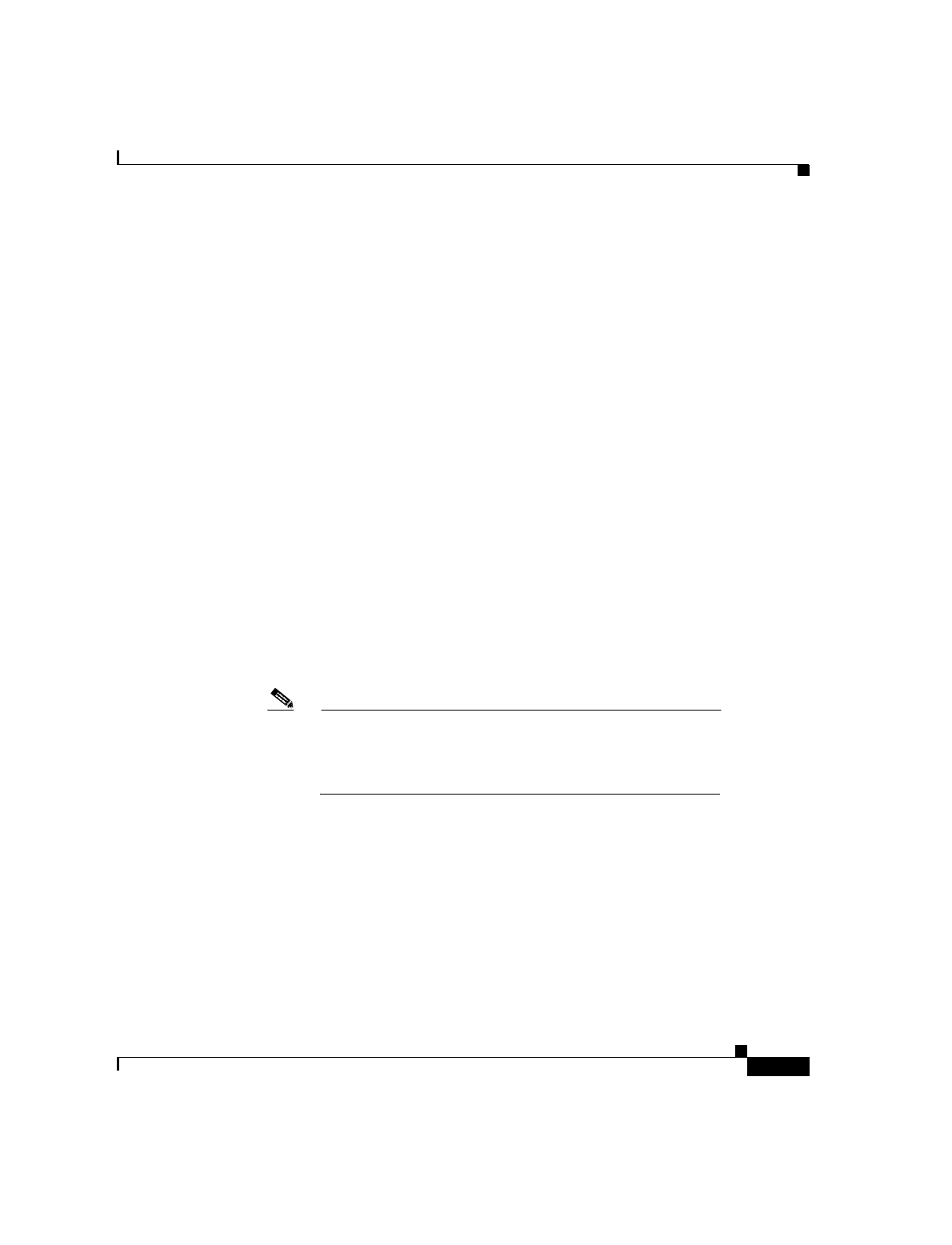
3-17
Cisco SIP IP Phone 7960 Administrator Guide
78-10497-02
Chapter 3 Managing Cisco SIP IP Phones
Modifying the Phone’s SIP Settings
•
linex_displayname—(Optional) Identification as it should appear for caller
identification purposes. For example, instead of jdoe@company.com
displaying on phones that have caller ID, you can specify John Doe in this
parameter to have John Doe display on the callee end instead. If a value is not
specified for this parameter, nothing is used.
•
dnd_control—(Optional) Whether the Do Not Disturb feature is enabled or
disabled by default on the phone or whether the feature is permanently
enabled, making the phone a “call out” phone only. When the Do Not Disturb
feature is turned on, the phone will block all calls placed to the phone and log
those calls in the Missed Calls directory. Valid values are:
–
0—The Do Not Disturb feature is off by default, but can be turn on and
off locally via the phone’s user interface.
–
1—The Do Not Disturb feature is on by default, but can be turned on and
off locally via the phone’s user interface.
–
2—The Do Not Disturb feature is off permanently and cannot be turned
on and off locally via the phone’s user interface. If specifying this value,
specify this parameter in the phone-specific configuration file.
–
3—The Do Not Disturb feature is on permanently and cannot be turned
on and off locally via the phone’s user interface. This setting sets the
phone to be a “call out” phone only. If specifying this value, specify this
parameter in the phone-specific configuration file.
Note
This parameter is best configured in the SIPDefault.dnf file
unless configuring a phone to be a “call-out” phone only.
When configuring a phone to be a “call-out” phone, define
this parameter in the phone-specific configuration file.
•
phone_label—Label to display on the top status line of the LCD. This field is
for end-user display only purposes. For example, a phone’s label can display
“John Doe’s phone.” Approximately up to 11 characters can be used when
specifying the phone label.


















