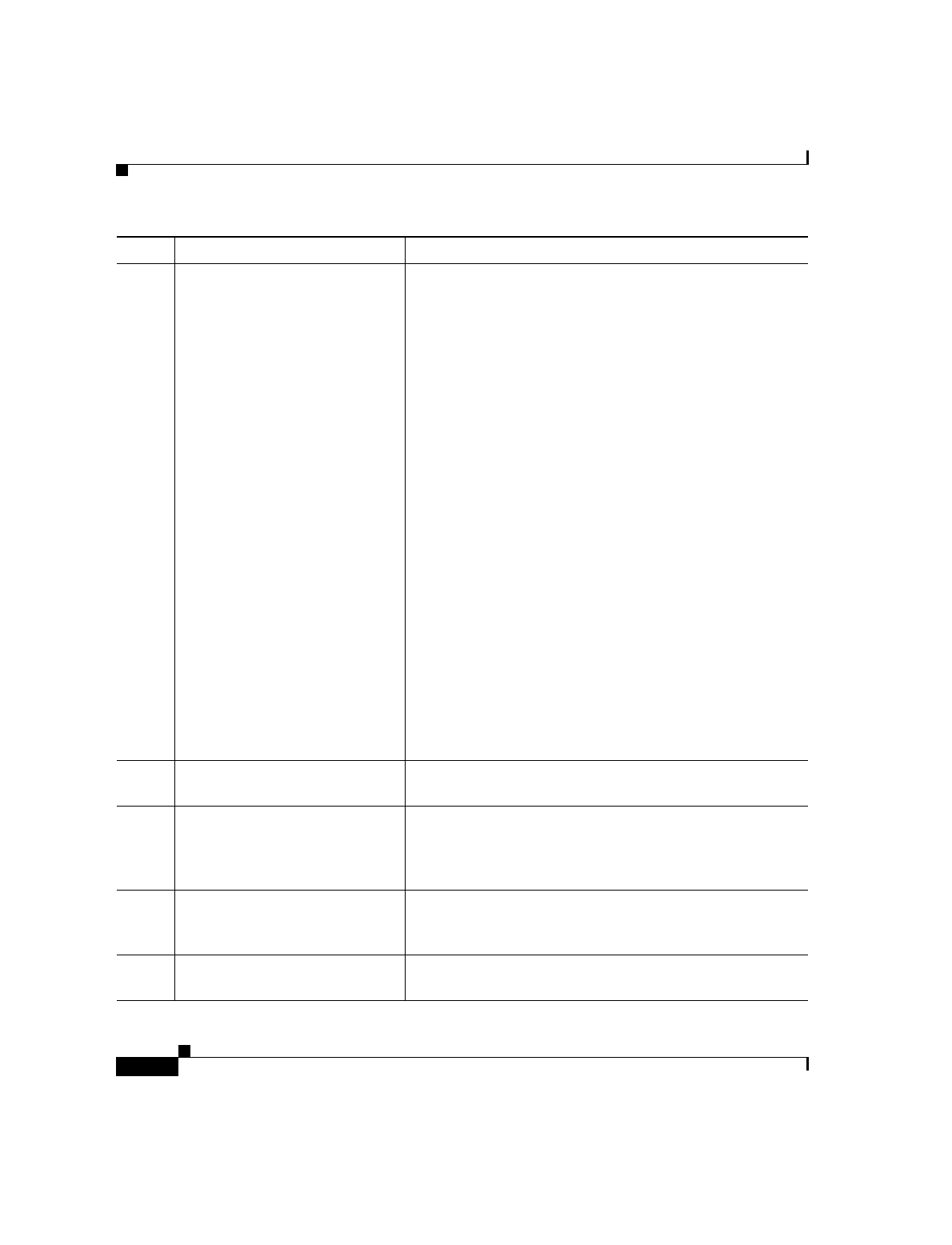
Appendix B SIP Call Flows
Call Flow Scenarios for Successful Calls
B-50
Cisco SIP IP Phone 7960 Administrator Guide
78-10497-02
Step Action Description
1
INVITE—Cisco SIP IP phone A
to SIP proxy server
Cisco SIP IP phone A sends a SIP INVITE request to the
SIP proxy server. The INVITE request is an invitation to
User B to participate in a call session.
In the INVITE request:
•
The phone number of User B is inserted in the
Request-URI field in the form of a SIP URL. The SIP
URL identifies the address of User B and takes a form
similar to an email address (user@host where user is
the telephone number and host is either a domain name
or a numeric network address). For example, the
Request-URI field in the INVITE request to User B
appears as “INVITE sip:555-0002@companyb.com;
user=phone.” The “user=phone” parameter
distinquishes that the Request-URI address is a
telephone number rather than a user name.
•
Cisco SIP IP phone A is identified as the call session
initiator in the From field.
•
A unique numeric identifier is assigned to the call and
is inserted in the Call-ID field.
•
The transaction number within a single call leg is
identified in the CSeq field.
•
The media capability User A is ready to receive is
specified.
2
INVITE—SIP proxy server to
SIP redirect server
SIP proxy server sends the SIP INVITE request to the SIP
redirect server.
3
300 Multiple Choices—SIP
redirect server to SIP proxy
server
SIP redirect server sends a SIP 300 Multiple choices
message to the SIP proxy server. The message indicates
that User B can be reached either at SIP phone B or Cisco
SIP IP phone C.
4
INVITE—SIP proxy server to
Cisco SIP IP phone B
SIP proxy server sends a SIP INVITE request to Cisco SIP
IP phone B. The INVITE request is an invitation to User B
to participate in a call session.
5
180 Ringing—Cisco SIP IP
phone B to SIP proxy server
Cisco SIP IP phone B sends a SIP 180 Ringing response to
the SIP proxy server.


















