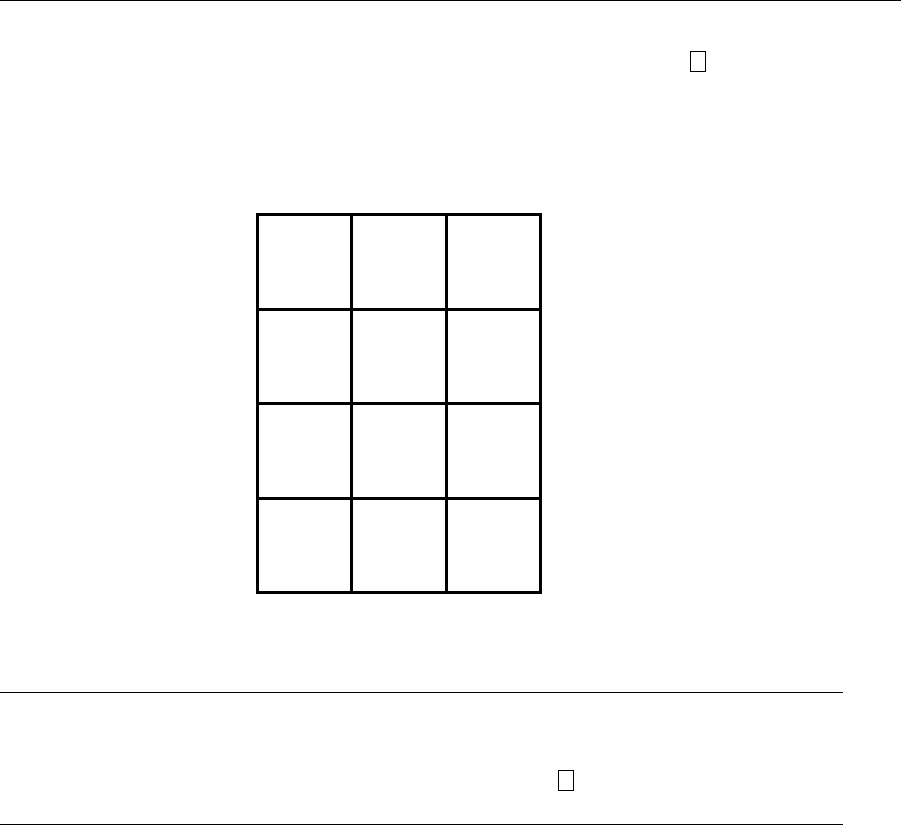
User’s Guide
52
If you do not have any unread messages when you enter voice mail, or you press from the Message
Menu, you will be at the voice mail Main Menu. WhenintheMain Menu of voice mail, the buttons on
your telephone will have the following meanings:
Note While you are “in voice mail”, the buttons on your phone will only perform the functions described
above. The other telephone system control sequences described in Chapter 2: Telephone Operations
starting on page 7 are not functional while you are in this mode. You can exit voice mail at any time
either by hanging up or by pressing the Exit Voice Mail key , at which time you will hear an
announcement that you are exiting voice mail and then an inside line dial tone.
To play back the messages in your voice mailbox:
1. Get into voice mail for your extension, as described above.
FIGURE 3-2. Telephone keypad when in voice mail: Main Menu
#
MAIN MENU
23
56
7
89
0#
4
*
1
CHANGE
PAGER
NUMBER
EXIT
VOICE MAIL
SET NORMAL/
ALTERNATE
GREETING
PLAY
GREETING
GO TO
MESSAGE
MENU
RECORD
GREETING
PLAY
NAME
RECORD
NAME
ADD
GROUP
SEND
MESSAGE
REMOVE
GROUP
HELP
*
user.bk Page 52 Wednesday, March 7, 2001 10:34 AM





















