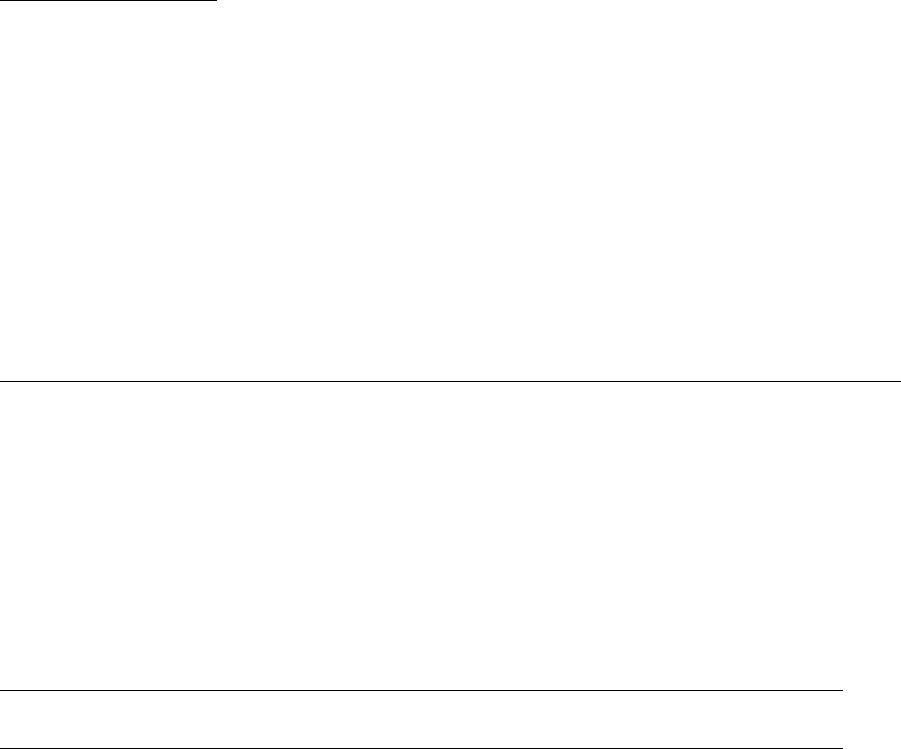
109
CHAPTER 6 TelOper: the Web Browser
Desktop Interface
In addition to the command sequences outlined in previous sections of this manual, and the NexDial and
NexDirector Windows programs, you can control many of the functions of the NexPath Telephony Server
from your desktop computer using your web browser, if your computer meets the following criteria:
• Your computer is connected to the NexPath Telephony Server over a network which supports the TCP/IP
protocol.
• Your computer has Netscape Navigator 3.03 or Netscape Communicator 4.06, or Netscape 4.6 (or later
version) installed.
The desktop web interface program is called TelOper.
Note TelOper is not compatible with Microsoft Internet Explorer (version 4 or 5) as of Release 6 of the
NexPath Telephony Server software.
Talk to your system administrator about getting your computer to meet these criteria.
To Control your Phone from your Web Browser
1. Start your Netscape Web Browser program.
user.bk Page 109 Wednesday, March 7, 2001 10:34 AM


















