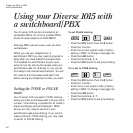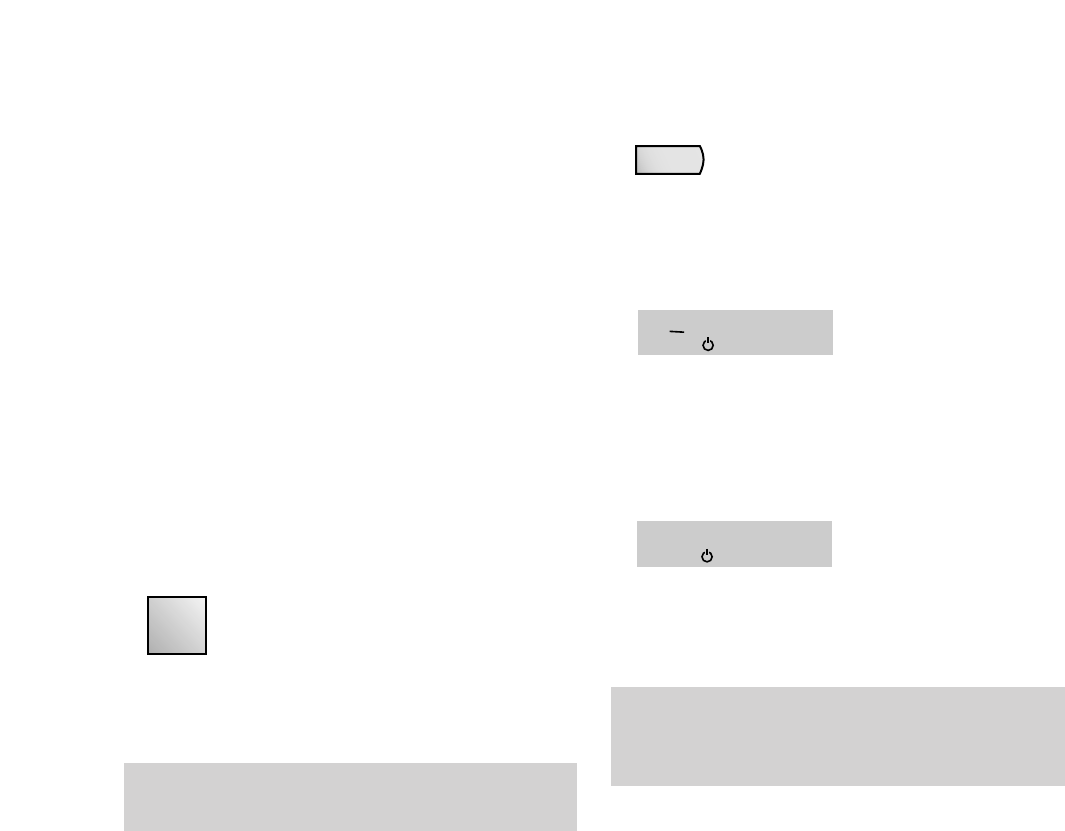
How to set up multiple base units
and handsets
To register additional Diverse 1015 handsets
at more than one base unit
You can use up to six handsets on each Diverse
base unit and up to four base stations with your
Diverse handset to build up a comprehensive
and easy-to-use cordless telephone system.
The handset supplied with the base unit is
already registered as handset 1.
The handset you wish to register onto
another base unit must be turned OFF, before
proceeding to register the handset.
At the base unit:
• Press and hold down the green paging
button until you hear the beeps (after about
10 seconds).
At the handset:
• Press and hold down the button number 2,
3 or 4 to specify the base unit number.
• At the same time, hold down the PWR button
until the display shows
• Enter the system code. (Factory setting is
0000. To change it see page 16.)
• Press the # button. The beep stops after a
few seconds. The display shows all available
handset numbers.
• Enter the single digit internal number – from
2 to 6 – for the additional handset.
• It is now registered.
If the maximum number of handsets are already
registered with the base, three dashes will appear in
the display after you enter the system code.
PWR
You now have up to 1 minute to register the handset,
during which the beeps will continue.
2
23456
47
Operating with additional
base unit