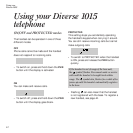Optional settings
Adjusting ear piece volume
The volume of received calls can be set to three
different levels ranging from normal to loud.
To set the volume:
• Press the STORE button.
• Press the 0 button the current setting is
displayed.
• Press 1 button for normal.
• Press 2 button for louder.
• Press 3 button for loudest.
• Press the STO button.
The new volume setting has been entered.
To adjust the ringer volume in the handset
There are six levels: 1 = low, 6 = high. Factory
setting is 6.
• Press the STO button
• Press the 5 button. Display shows the
volume level set. Ringer sounds a sample
level.
• Press a button between 1-6 to set the new
level. Display shows the new level.
• Press the STO button to confirm the setting.
STO
5
JKL
STO
0
C
C
C
To set or change the handset PIN (personal
identification number)
A PIN on your handset protects information.
A handset PIN is necessary in order to:
• reset the speed dial memory;
• reset to the original factory settings.
Handset power must be switched to ON.
• Press the STO button.
• Press 8 then 9 on the keypad.
• Enter the current PIN. Factory setting
is 0000.
• Enter the 4-digit PIN you want.
• Confirm the PIN by entering it again.
• Press the STO button. The PIN is
now entered.
Caution
Do not forget your system code or handset PIN.
Special, expert help is required if you forget the
system code. Please contact the Diverse 1015
Helpline on 0345 908070. Calls are charged at
local rates.
8
TUV
9
WXYZ
STO
17
Using your
Diverse 1015
If you are setting call barring (page 21) from your
handset you are advised to change the handset PIN
to prevent unauthorised use.