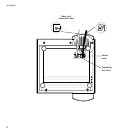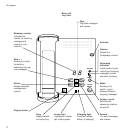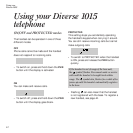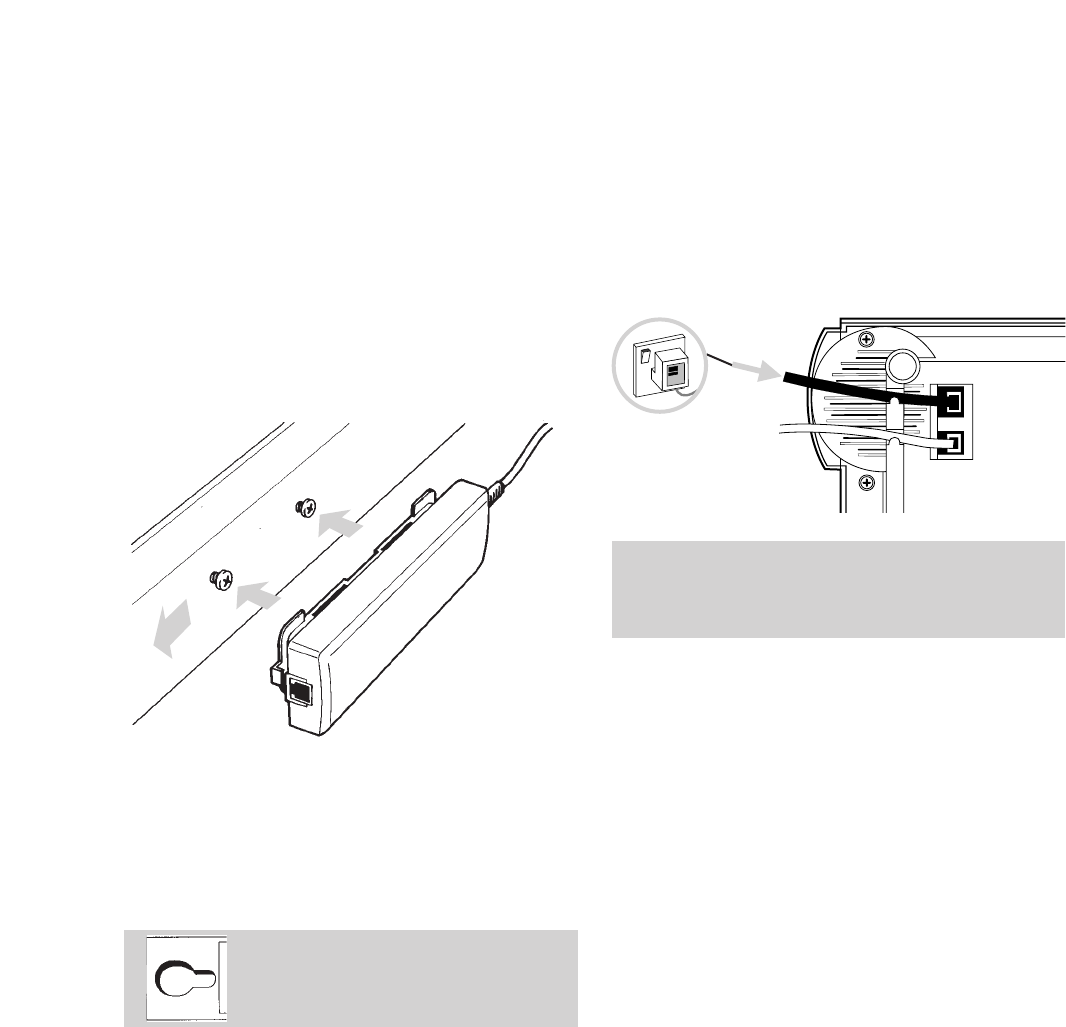
5 Connecting the power cable
Plug the power cable into the power socket on
the underside of your Diverse 1015. Take care
that the telephone line cord and power cable
plugs are connected to the correct sockets.
Incorrect placement could damage the unit.
6 Plug the 3-pin adaptor into a
mains power socket and switch on
The Diverse1015 will not operate if there is a
power failure and the optional back-up box has not
been fitted.
8
Setting up
4 Mounting the back-up box
If required, you can mount your Diverse 1015
back-up box along your skirting board.
• Using the template at the back of this guide,
mark then drill two holes for the two screws
and Rawlplugs (if you need them).
• Insert the screws, leaving about 5 mm
sticking out to hang the back-up box from.
Wrap any loose cord belonging to the back-up
box around the base before attaching it to the
skirting board.
Attach the back-up box by hooking it
over the screws protruding from the
wall.
Wall
Screws
Skirting board