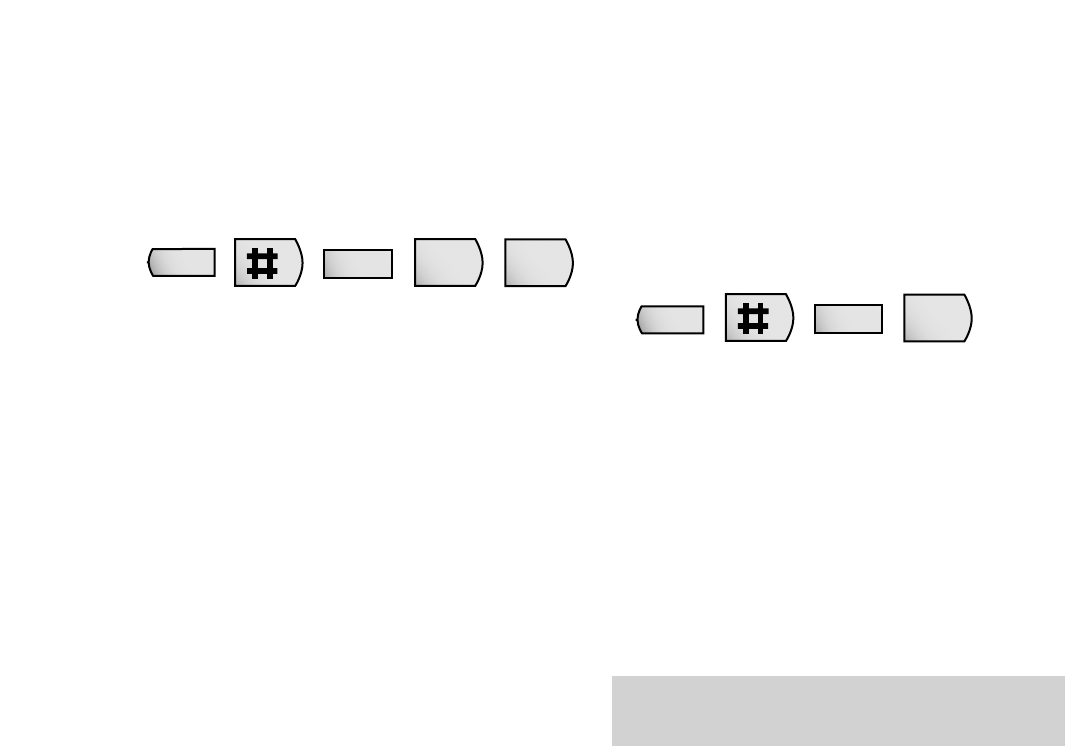
28
Using your Diverse 1015
answering machine
To switch the day and time announcement
off or on
Your Diverse 1015 will automatically announce
the day and time after each message. This is
the factory setting. You can switch this setting
off and back on again.
• Press the STORE button.
• Press the # button.
• Press the INT button.
• Press the 9 button.
either
• Enter 81 to switch the day and time on.
or
• Enter 82 to switch the day and time off.
• Press the STORE button to confirm the
setting.
STO
INT
9
WXYZ
To stop the numeric display flashing, the day and
time must be set.
To set the correct day and time on the
answering machine
If there is a mains power failure, you will need
to reset the correct day and time.
• Press the STORE button.
• Press the # button.
• Press the INT button.
• Press the 9 button twice. The voice
announces, ‘Time setting. Please enter day of
the week using 1-7. Monday is 1, Sunday is 7.’
• Press 1-7 to set the day.
1=Monday, 2 = Tuesday, 3 = Wednesday,
4 = Thursday, 5 = Friday, 6 = Saturday,
7 = Sunday.
• The voice says, ‘Please enter the time using
four digits.’
• Press four digits to enter the time, eg 0937
for 09:37 hours. The Diverse 1015 uses the
12-hour clock. The display shows a flashing
1
after the time. This indicates pm.
• Press 0 to set am or press 1 to set pm.
• Press the STORE button to confirm the
setting.
STO
INT
9
WXYZ
9
WXYZ


















