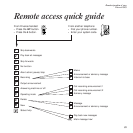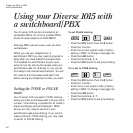To set PULSE dialling
• Press the STO button then the # button.
• Press the 1 button.
• Enter the current system code. (Factory
setting is 0000. To change it see page 16.)
• Press the LNR button.
• Press the buttons 0, 3, 3.
• Press the STO button to set pulse dialling.
To re-set to TONE dialling
• Press the STO button then the # button.
• Press the 1 button.
• Enter the current system code. (Factory
setting is 0000. To change it see page 16.)
• Press the LNR button.
• Press the buttons 0, 3, 7.
• Press the STO button to set tone dialling.
Using your Diverse 1015 with
a sw i tch board
/
PBX
Your Diverse 1015 can be connected to all
compatible PBXs. For a list of suitable PBXs,
phone Diverse Helpline on 0345 908070.
Entering PBX external access codes for older
switchboards.
When you use your telephone on a
switchboard/PBX you may need to program a
delay after you have dialled the access code.
This enables the switchboard to pick up an
external line. By storing the access code your
switchboard uses, for example ‘9’, you can set
this delay to be inserted automatically. You will
still need to dial the access code each time
before calling any telephone number you want.
Setting the TONE or PULSE
mode
Your Diverse 1015 is preset to TONE dialling –
where you hear a tone beep each time you dial a
number. Tone dialling is suitable for all modern
digital exchanges and switchboards/ PBXs.
So you will only need to use this if your
switchboard uses pulse dialling. If you cannot
make a call with TONE dialling, you may need
to switch to PULSE dialling.
41
Using your Diverse 1015
with a switchboard
STO
LNR
1
STO
LNR
1