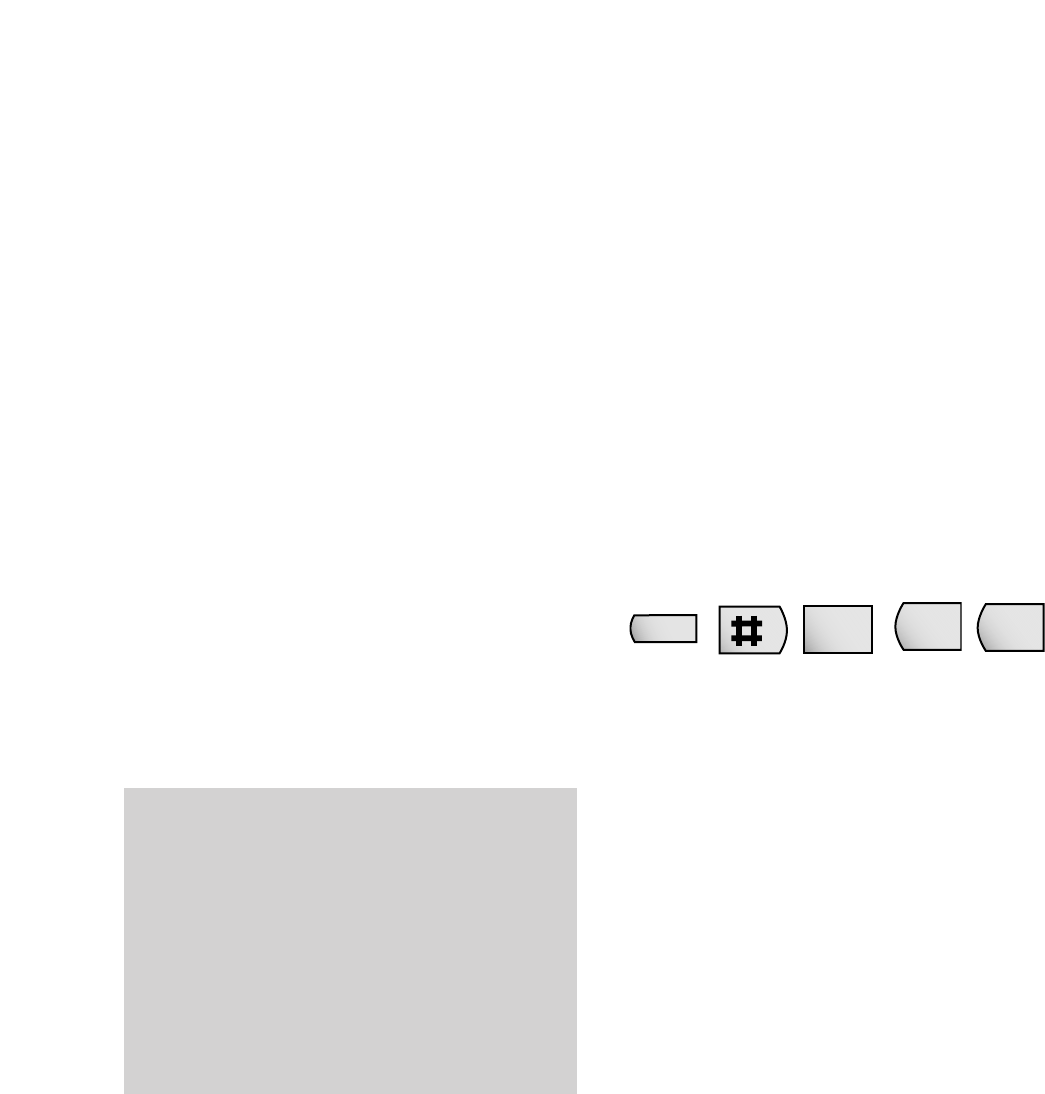
Call barring
You can stop all the external and internal calls
being made from all handsets or individual
handsets. Incoming calls can still be received
and answered. You can also add up to four
special numbers of your own - for example,
other emergency numbers, core business
suppliers or doctor, dentist, spouse and school.
Emergency Services 999 and 112 calls can still
be made. From PBXs you can dial access code
999,
RCL button 999 or RCL button 112.
To bar all calls from all handsets registered
to the base unit
Only incoming calls can be accepted and
emergency/special numbers dialled.
• Press the STO button.
• Press the # button.
• Press the 2 button.
• Press the 4 button.
• Enter the system code (Factory setting is
0000. To change it see page 16.)
• Press the 1 button.
• Press the STO button.
STO
2
ABC
4
GHI
1
21
Using your
Diverse 1015
To reset your Diverse 1015 handset to
the original factory settings
The handset must be switched ON.
• Press the STO button.
• Press 8 on the keypad.
• Press the MEM button.
• Press the handset PIN code (Factory setting
is 0000. To change it see page 16.)
• Press the STO button.
This will reset:
• Ringer volume.
• Tone.
• Battery warning tone.
• Range warning tone.
• Synchronisation tone.
• Confirmation tones.
It will delete:
• Numbers stored in the
speed dialling memory.
• The last number redial
memory.
It will NOT reset:
• The handset PIN.
• The handset registration
settings.
If connected to a switchboard with pulse dialling:
Once you reset your handset to the original factory
settings, it will affect the way you can temporarily
switch your phone from PULSE to TONE during a
call. Instead of just pressing the ✱ button during
the call, you will have to press the STO button then
the ✱ button.
To revert back to pressing the ✱ button only, you
can reset this individual function by pressing the
STO button, then 391, then STO to confirm.


















