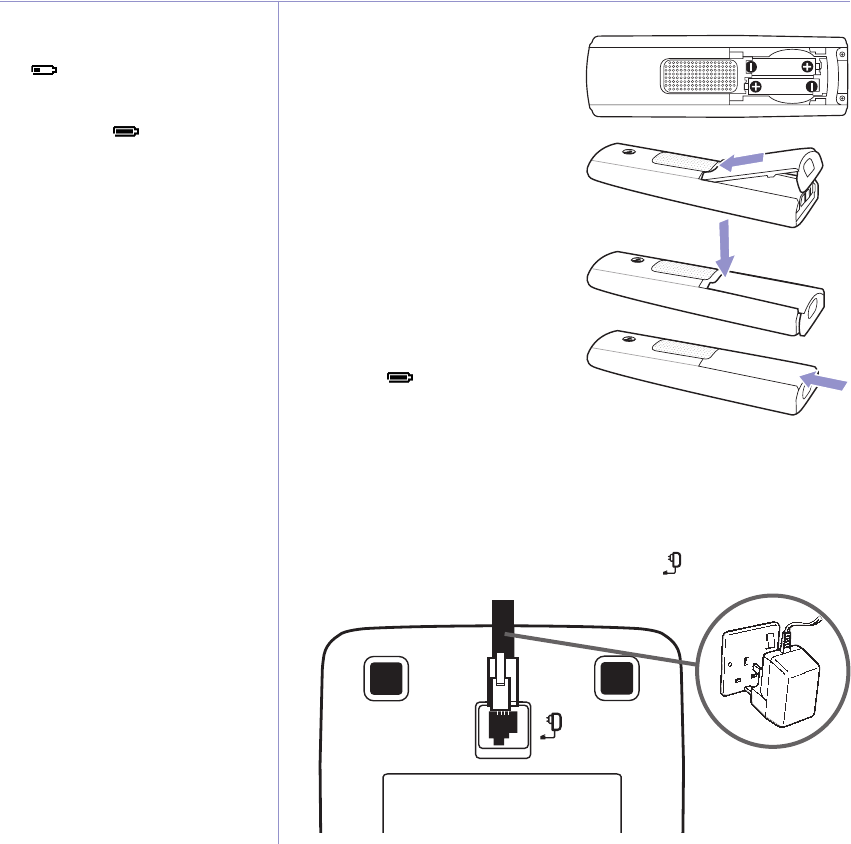
8
If you experience any problems, please call the Helpline on or email
Getting started
If the
icon ashes in the external display
you will need to recharge the handset before
you can use it again.
During charging, the
icon will scroll in
the display.
In ideal conditions, fully charged batteries should
give about 10 hours talk time or 100 hours
standby time on a single charge.
Note that new batteries do not reach full capacity
until they have been in normal use for several
days.
To keep your batteries in the best condition, leave
the handset off the base for a few hours at a time.
Running the batteries right down at least once a
week will help them last as long as possible.
The charge capacity of rechargeable batteries
will reduce with time as they wear out, giving
the handset less talk/standby time. Eventually
they will need to be replaced. New batteries are
available from the BT Synergy Helpline on
0800 145 6789*.
After charging your handset for the rst time,
subsequent charging time is about 6–8 hours a
day. Batteries and handset may become warm
during charging. This is normal.
2. Make sure the battery ribbon is
laying at inside the compartment
and insert the two batteries supplied
observing the polarity markings
(+ and -).
. Attach the battery compartment
cover by sliding the ends into the
holes inside the compartment,
pressing down and pushing the other
end along until it clicks into place.
4. Place the handset on the base to
charge for at least 24 hours. The red
charging light comes on. When the
handset is fully charged the display
shows the
icon.
5. After 24 hours, plug the telephone
line cord from the base into the
telephone wall socket.
If you have purchased a multiple pack, this process will need to be carried out
for all handsets and chargers:
1. Plug the mains power cable into the socket marked on the underside of
the charger.


















