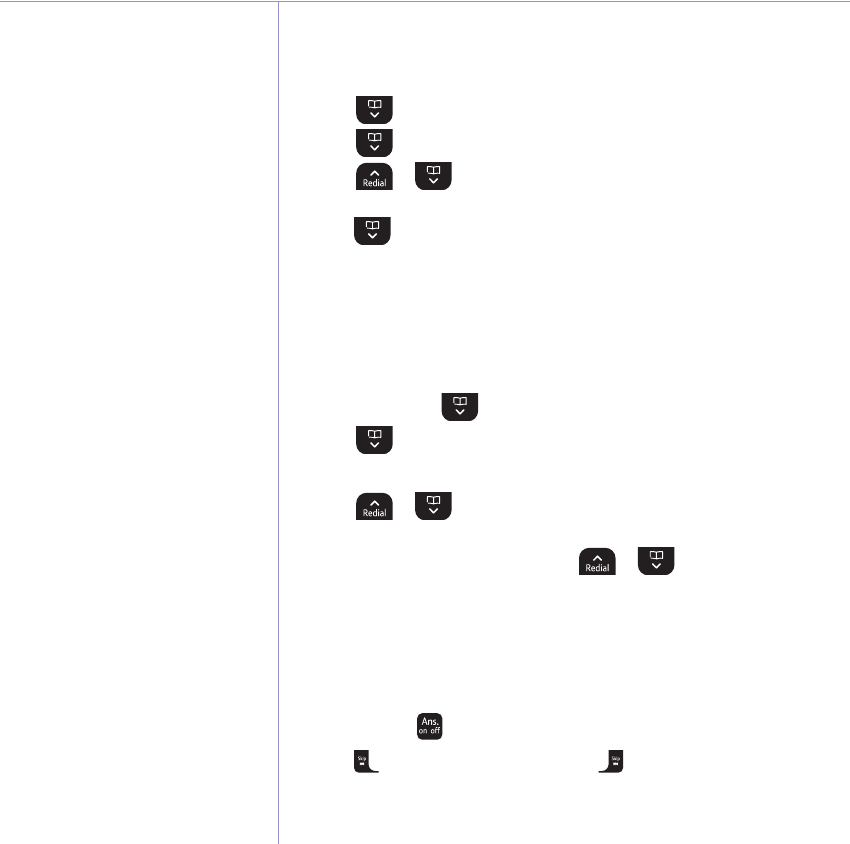
44
If you experience any problems, please call the Helpline on or email
Choose which outgoing message you want
played to callers.
Answering machine
1. Press menU, scroll to answer macHine and press select.
2. Scroll to oUtgoing message and press select.
3. Scroll to PlaY and press select.
4. Scroll
or to answer & recorD or answer onlY and
press
select.
5. Press to Personal ogm and press select.
6. The message is played. Press ok to stop playback or press Delete to delete a
personal OGM.
7. Press Back to return to the previous menu level.
1. Press menU, scroll to answer macHine and press select.
2. Scroll to answer settings and press select.
3. answer moDe is highlighted, press select.
4. Scroll
or to answer & recorD or answer onlY and
press
select.
5. If there is a personal OGM saved, press
or to DefaUlt ogm or
Personal
ogm and press select. Your selection is conrmed.
If there is no personal OGM saved the default OGM will be selected.
6. Press Back to return to the previous menu level.
1. Press and hold . You hear “Please select outgoing message”.
2. Press
to hear “Answer and Record” or
to hear “Answer Only’.
Deleting a personal outgoing message
automatically reinstates the pre-recorded
outgoing message.
You cannot delete a pre-recorded message.


















