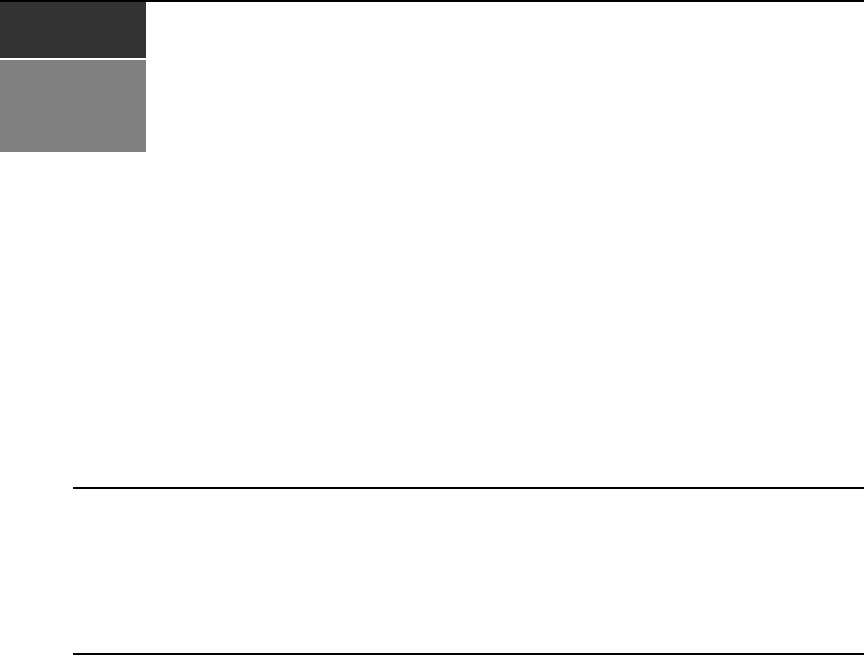
55
CHAPTER
5
The Video Viewer
About the Video Viewer Window
The Video Viewer is used to conduct a KVM session with the target devices attached to the DSR
switch. When you connect to a device using the Video Viewer, the target device desktop appears in
a separate window containing both the local and the target device cursor. The Video Viewer
window supports either a 3- or 5-button
mouse.
The DSR web server software uses a Java-based program to display the Video Viewer window.
NOTE: The DSR web server uses system memory to store and display images within Video Viewer windows.
Each opened Video Viewer window requires additional system memory:
• An 8-bit color setting on the client PC requires 1.4 MB of memory per Video Viewer window.
• A 16-bit color setting requires 2.4 MB and a 32-bit color setting requires 6.8 MB.
Opening more than four simultaneous Video Viewer windows may affect system performance and is not
recommended. If you attempt to open more Video Viewer windows than your system memory allows, you will
receive an out-of-memory error and the requested Video Viewer window will not open.
If the device you are attempting to access is currently being viewed by another user, you will be
prompted to preempt the other user if the preemption level is equal to or greater than theirs. An
appliance administrator can disconnect the other user via the Active Session page. For more
information, see the
To disconnect an active KVM session (Administrator only) procedure on page
51 in Chapter 4.
Video Viewer minimum requirements
The Video Viewer requires one of the following operating systems:
• Windows 2000 Workstation or Server with Service Pack 2
• Windows Server 2003 Standard, Enterprise or Web Edition
• Window NT 4.0 Workstation or Server with Service Pack 6a
• Windows XP Home Edition or Professional
• Red Hat Enterprise Linux


















