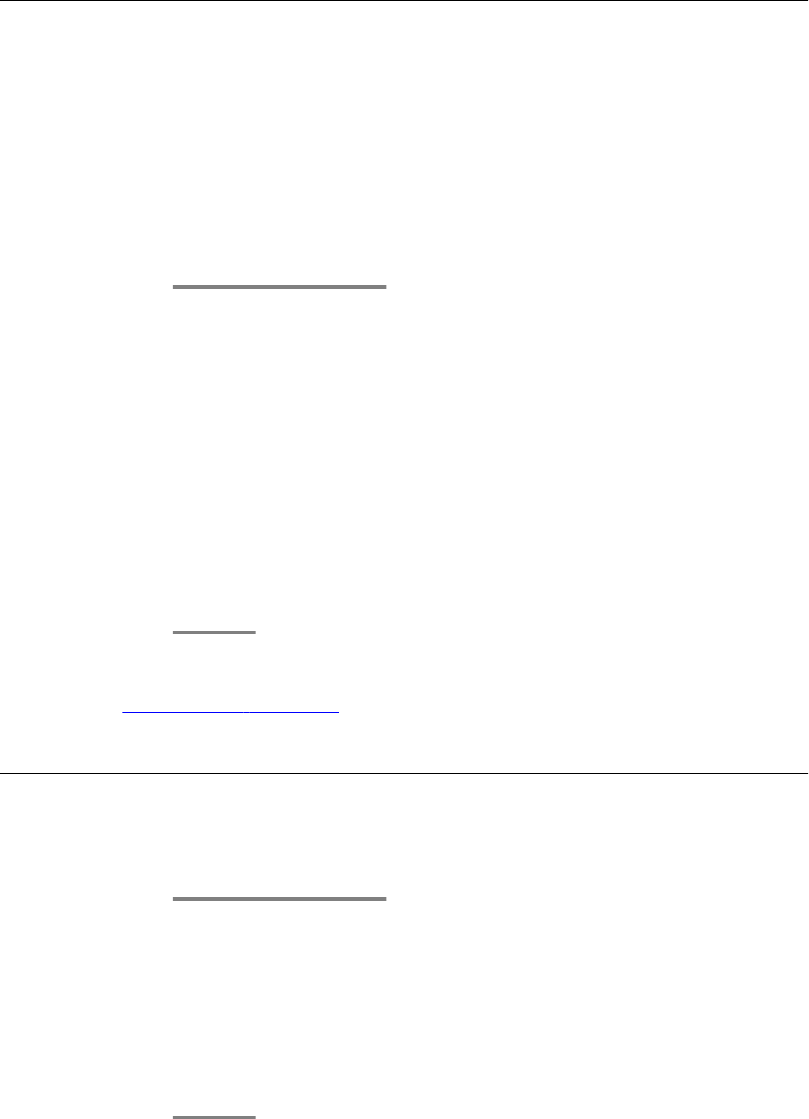
• Dialing emergency call numbers,
• Activating and deactivating call diversions.
Changing the PIN
A PIN is required to unlock your telephone. Before you lock your telephone for the first time,
you must change the PIN from the default setting. Your PIN must be four to six digits; the first
digit cannot be 0 or 1; and it must not be identical to your call number. After you change your
PIN from the default setting, you can change it again at any time. If you forget your PIN, see
your system administrator.
If central locking is enabled in the system, the default PIN is "00000" (if five-digit) or "000000" (if
six-digit). Contact your system administrator for more information.
1. Press the Avaya Menu button.
2. Select Lock .
3. Press the OK button.
4. Select Change PIN.
5. Press the OK button.
6. Select Old PIN and enter the current PIN.
7. Select New PIN and enter the new one.
8. Press the Save softkey.
Related topics:
Private User Mobility * on page 59
Locking the telephone
Before you perform this procedure, you must change the PIN from it's default setting.
1. Press the Avaya Menu button.
2. Select Lock.
3. Press the OK button.
4. Press the OK button once more.
The status information Telephone locked is shown.
Using the Avaya Menu
92 1408/1416 User Guide January 2010


















