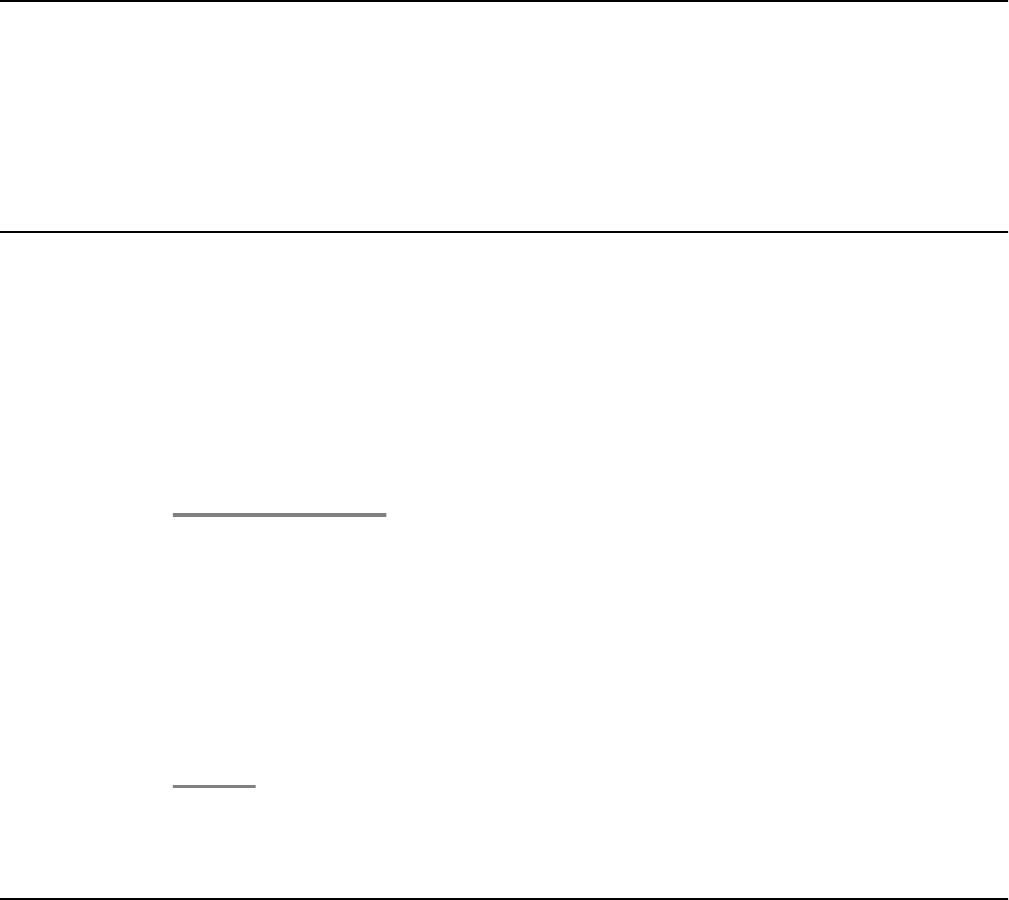
Chapter 17: Appendix Remote features
Introduction to remote features
Use these procedures at different locations (for instance at home) being connected to your
telephone system via a public network. You can make external calls using the telephone
system or you can divert incoming calls from your telephone to another destination.
Calling remote using the system *
You can call your telephone system from outside, e.g. to make expensive overseas calls via
the system. The charges are then incurred by the system.
This is possible from any telephone with DTMF suffix dialling. In many cases, you can use only
certain pre-set telephones for this feature. Your system administrator will inform you.
"Calling remote using the system" must be enabled by your system administrator. Your system
administrator will also tell you the source discrimination code and whether a PIN is required.
1. Dial the call number of your telephone system from the external telephone.
2. Enter the source discrimination code for your telephone system.
You will hear a dial tone as confirmation.
3. If necessary, enter your PIN.
4. Enter the system’s external line code and the call number you want to call via the
telephone system.
This number is dialled immediately.
Changing call diversion remotely *
You can call your telephone system from outside to set up or change a call diversion for your
telephone or for other telephones.
1408/1416 User Guide January 2010 103


















