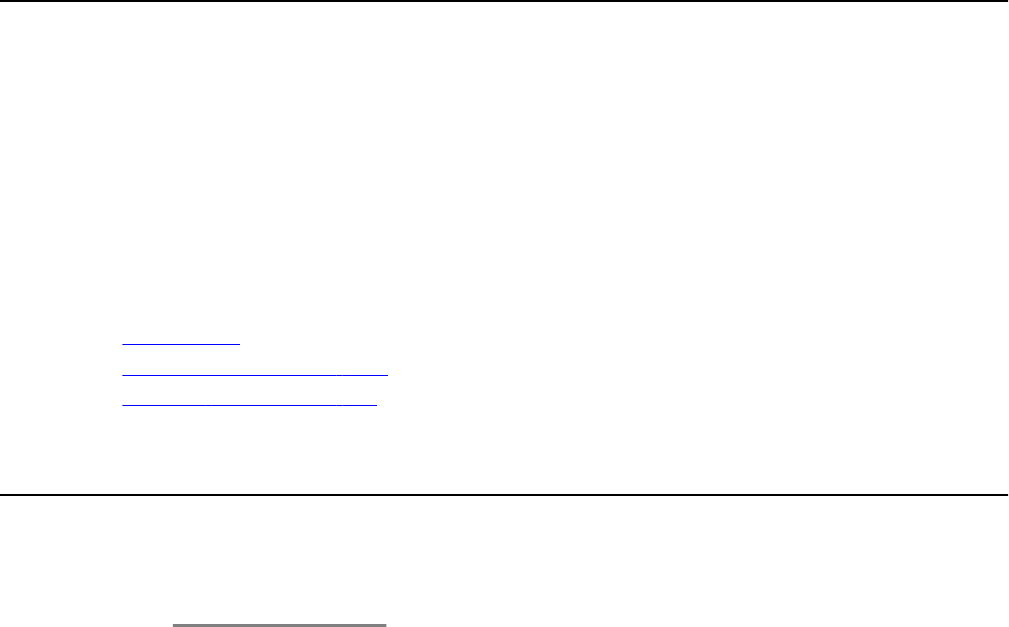
Chapter 11: Partners
Introduction to partners
Your system administrator can link together up to 16 telephones in your telephone system to
create a partner group. You can set up your telephone so that you hear a short tone when
one of your partners is called (partner beep). You can also set up and, if required, delete several
partner diversions by pressing a few keys. To do this, the Deputy key function key must be
set up.
By default, all partners are assigned to function keys, also referred to as partner keys. The
LEDs of the partner keys provide information about your partners' activities.
Related topics:
About LEDs on page 10
Assigning functions to keys on page 72
Creating a destination key on page 73
Setting up partner names
You can allocate a long and a short name to each partner call number.
1. Press the Avaya Menu button.
2. Select Settings.
3. Press the OK button.
4. Select Applications/Partner.
5. Press the OK button.
6. Select Partner …
7. Press the OK button.
8. Select Adapt my partners….
9. Press the OK button.
10. Select Set partner name.
1408/1416 User Guide January 2010 45


















