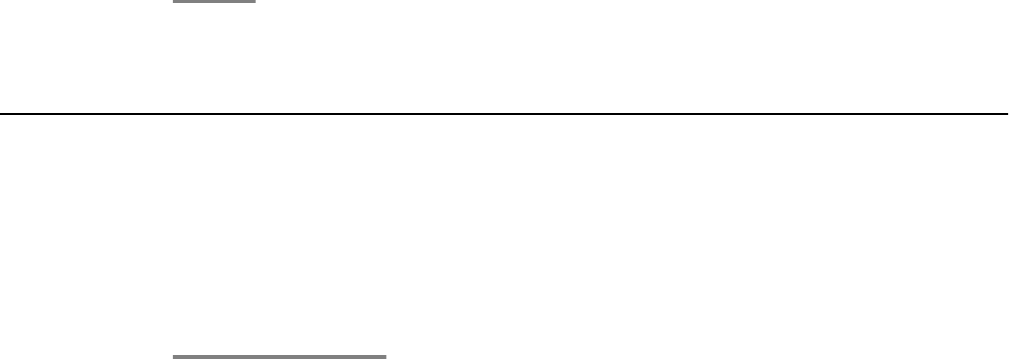
3. Press the OK button.
4. Select Dial settings.
5. Press the OK button.
6. Select Direct dial. You can set the following parameters:
• Direct destination dial
• Direct digital dial
• Refer-Back destination
• Headset
7. Press the OK button.
8. Press the On/Off softkey.
9. Press the Done softkey.
10. To reactivate direct dialing turn the function to Direct dial (On) again.
Turning CSTA Answer Call on or off *
The Computer Service Telephone Application (CSTA) links your telephone network and your
PC network together.
When the CSTA Answer Call function is activated in your telephone system a CSTA Answer
Call icon appears on your PC monitor screen. You can select this icon to answer an incoming
call on your telephone in handsfree mode.
1. Press the Avaya Menu button.
2. Select Settings.
3. Press the OK button.
4. Select Applications .
5. Press the OK button.
6. Select Answer Call....
a. Select CSTA Answer Call.
b. Press OK.
7. Press the OK button.
8. Enter your PIN.
Customizing your telephone
86 1408/1416 User Guide January 2010


















