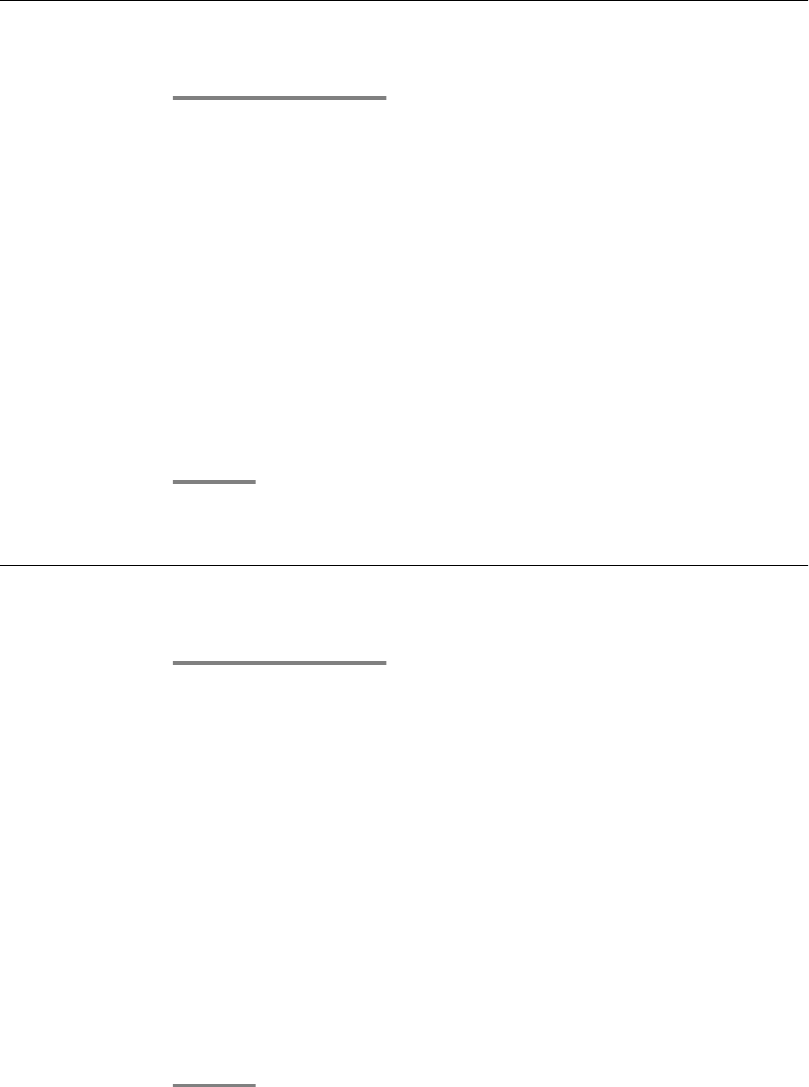
Saving data locally
1. Press the Avaya Menu button.
2. Select Settings.
3. Press the OK button.
4. Select Security.
5. Press the OK button.
6. Select Save data.
7. Press the OK button.
8. Select Save data locally.
9. Press the OK button.
Saving data locally automatically
1. Press the Avaya Menu button.
2. Select Settings.
3. Press the OK button.
4. Select Security.
5. Press the OK button.
6. Select Save data.
7. Press the OK button.
8. Select Save data at [00:00].
9. Enter time at which you want the local data to be saved.
10. Select Done.
Customizing your telephone
78 1408/1416 User Guide January 2010


















