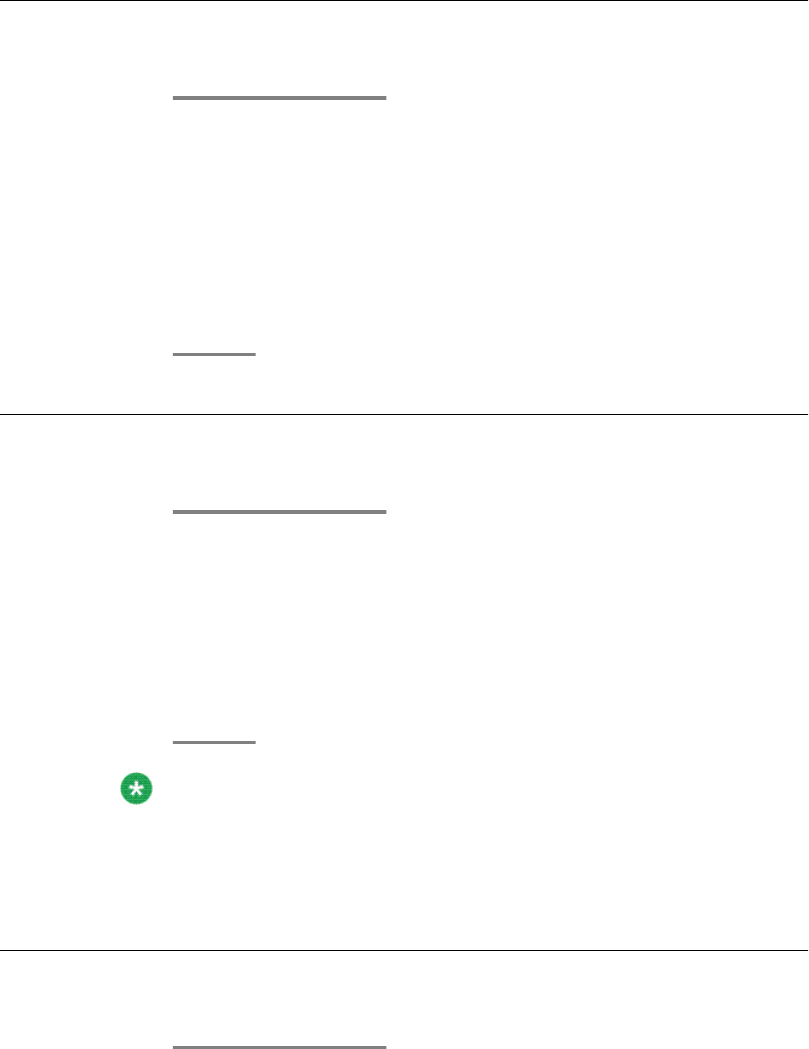
Viewing the charge display
1. Press the Avaya Menu button.
2. Select Charges.
3. Press the OK button.
The charges for the last call are selected.
4. To view charges for one of the last four calls, select the appropriate line.
5. To view the total charges, select Total call charg.
Deleting call charges
1. Press the Avaya Menu button.
2. Select Charges.
3. Press the OK button.
4. Select Delete single counter.
5. Press the OK button.
Note:
If you want to clear the totals for all calls, you must have this function enabled by your system
administrator.
Switching the charge display to units
1. Press the Avaya Menu button.
2. Select Charges.
3. Press the OK button.
4. Select Charge displ. (amount).
Using the Avaya Menu
90 1408/1416 User Guide January 2010


















