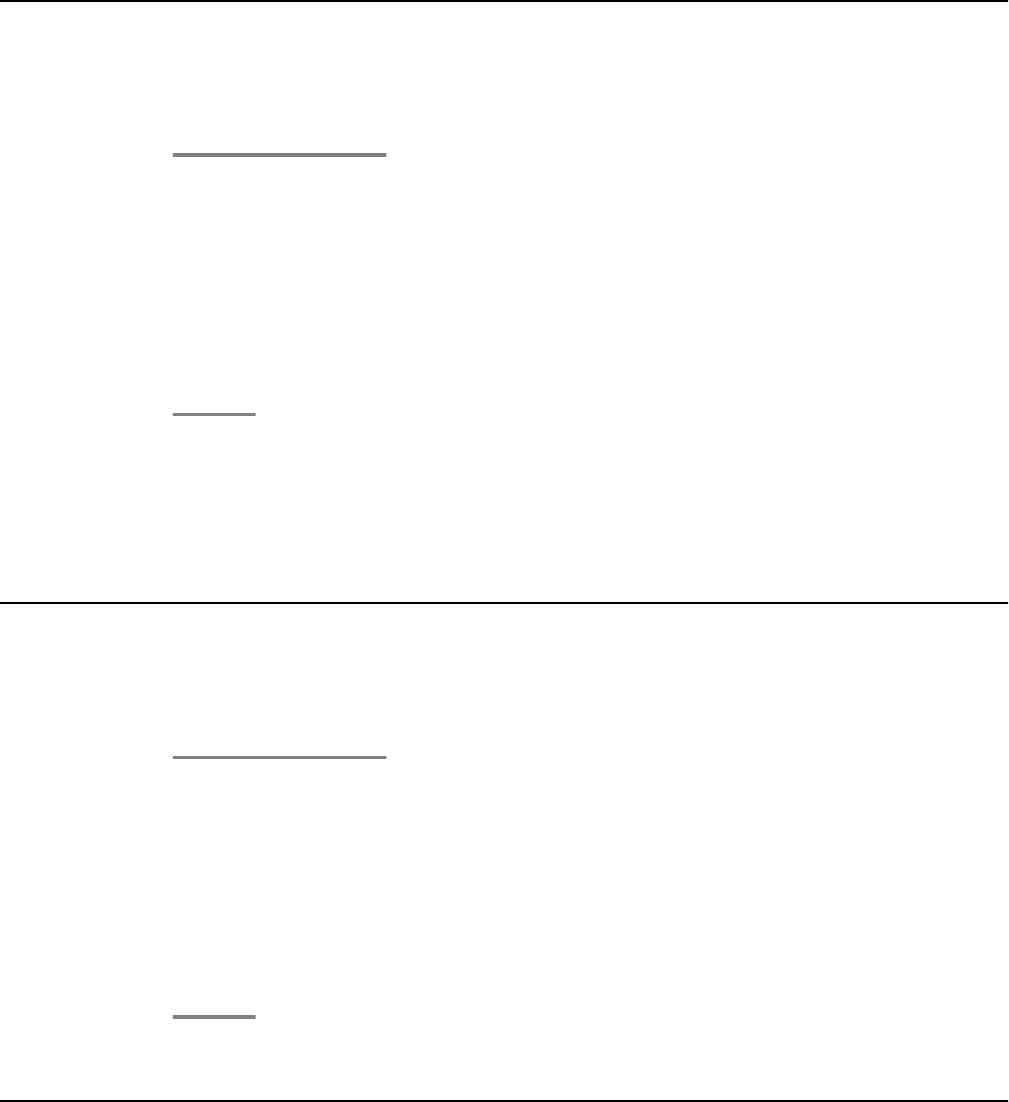
Adding a waiting participant to a multiple conference
You are controller of a multiple conference having several waiting participants. That is, there
are several refer-backs waiting. You can switch from one to another.
1. Select the appropriate refer-back back to ....
2. Press the OK button.
You are now reconnected with the waiting participant. The multiple conference is
put on hold.
3. Press the Conference button
The waiting participant is added to the conference and the multiple conference is
reactivated.
To disconnect this connection instead, press the Drop button.
To switch back to the waiting conference call, select Back to conference .
Answering a call in a multiple conference
Use this procedure to answer an additional call while you are controller of a multiple
conference.
1. Select the appropriate status information call number of the calling person.
2. Press the OK button.
You are now connected with the new calling person. The multiple conference is put
on hold.
3. Press the Conference button, if Hold/Retr is activated.
The new caller is added to the multiple conference and the multiple conference is
reactivated.
Transferring a multiple conference call as controller
Use this procedure to leave a multiple conference as controller without ending it.
Adding a waiting participant to a multiple conference
1408/1416 User Guide January 2010 33


















