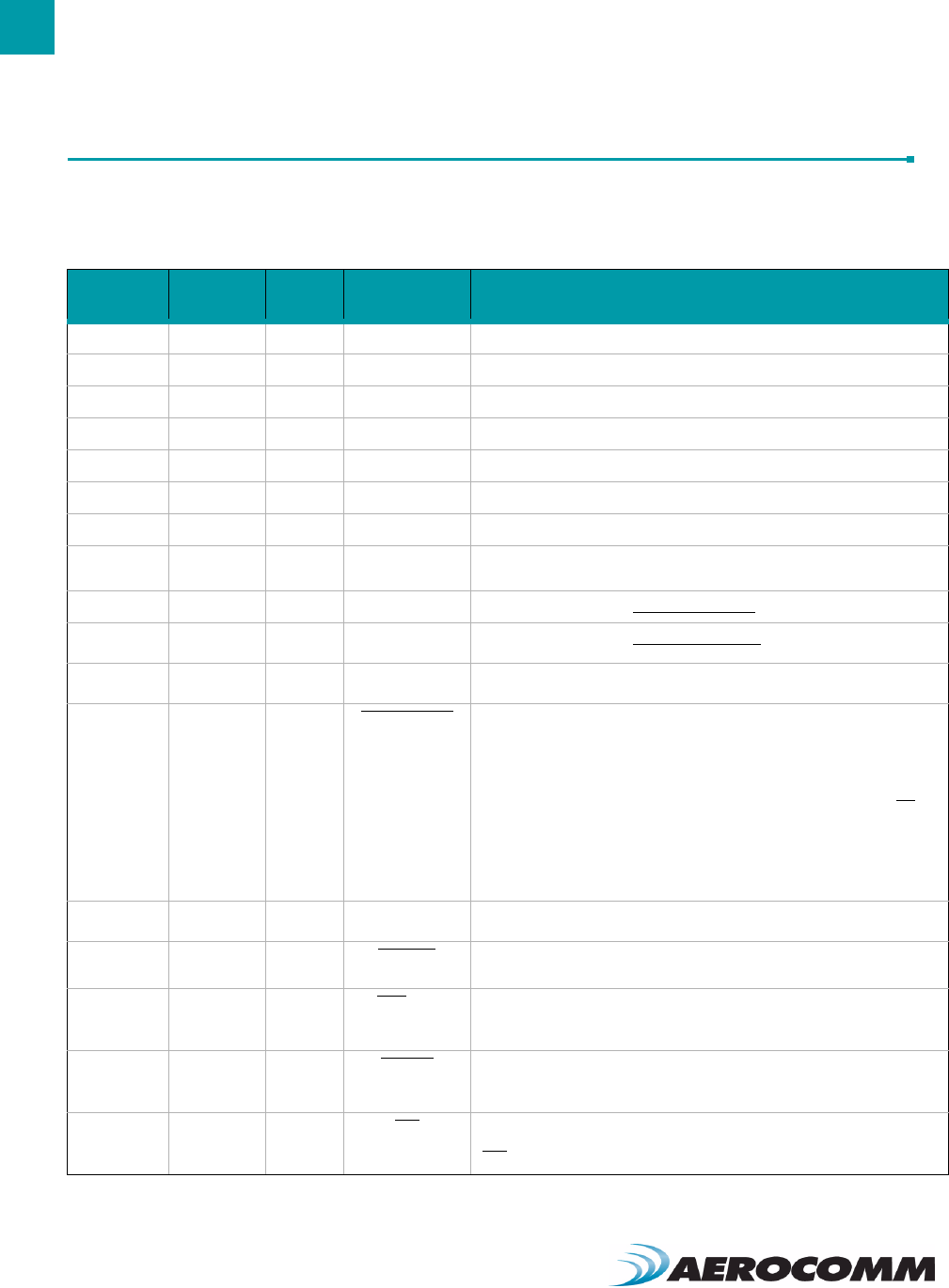
SPECIFICATIONS
4
PIN DEFINITIONS
The ZB2430 has a simple interface that allows OEM Host communications with the transceiver. Table 2 below shows
the connector pin numbers and associated functions.
Table 2: Pin Definitions for the ZB2430 transceiver
SMT Pin
Pluggable
Pin
Type Signal Name Function
1 4 O GIO_0 Generic Output Pin
2 6 O GIO_1 Generic Output Pin
3 8 Do not Connect Has internal connection, for Aerocomm use only.
4 7 I GI0_2/ DE-RE Generic Input pin
5 19 I GIO_3 / AD_0 Has Internal connection. Reserved for future GPIO.
6 3 I RXD Asynchronous serial data input to transceiver
7 2 O TXD Asynchronous serial data output from transceiver
8 10 GND GND Signal Ground
9 1 PWR VCC 3.0 - 3.5 V ±50mV ripple (must be connected)
10 - PWR VPA 3.0 - 3.5 V ±50mV ripple (must be connected)
1
11 - GND GND Signal Ground
12 9 I Test / Sleep Int. Test Mode – When pulled logic Low and then applying power or resetting, the
transceiver’s serial interface is forced to a 9600, 8-N-1 rate. To exit Test mode,
the transceiver must be reset or power-cycled with Test Mode pulled logic
High or disconnected
Note: Because this mode disables some modes of operation, it should not be
permanently pulled Low during normal operation.
Sleep mode interrupt - When logic Low, forces End Device to wake up from
sleep mode. When logic High, allows End Device to sleep and wake-up
according to specified poll rate. Sleep mode interrupt function available on
End Devices only.
13 18 I/O GIO_4 / AD_1 Has Internal connection. Reserved for future GPIO.
14 5 I UP_Reset RESET – Controlled by the ZB2430 for power-on reset if left unconnected.
After a stable power-on reset, a logic Low pulse will reset the transceiver.
15 11 I CMD/Data When logic Low, the transceiver interprets OEM Host data as command data.
When logic High or floating, the transceiver interprets OEM Host data as trans-
mit data.
16 20 O In Range When logic Low, the transceiver is associated with a parent and has been
assigned a 16-bit Network Address. The Coordinator will report In Range after
selecting a clear channel to operate.
17 16 I RTS Request to Send – When enabled in EEPROM, the OEM Host can take this
High when it is not ready to accept data from the transceiver. NOTE: Keeping
RTS
High for too long can cause data loss due to buffer overflow.
2


















