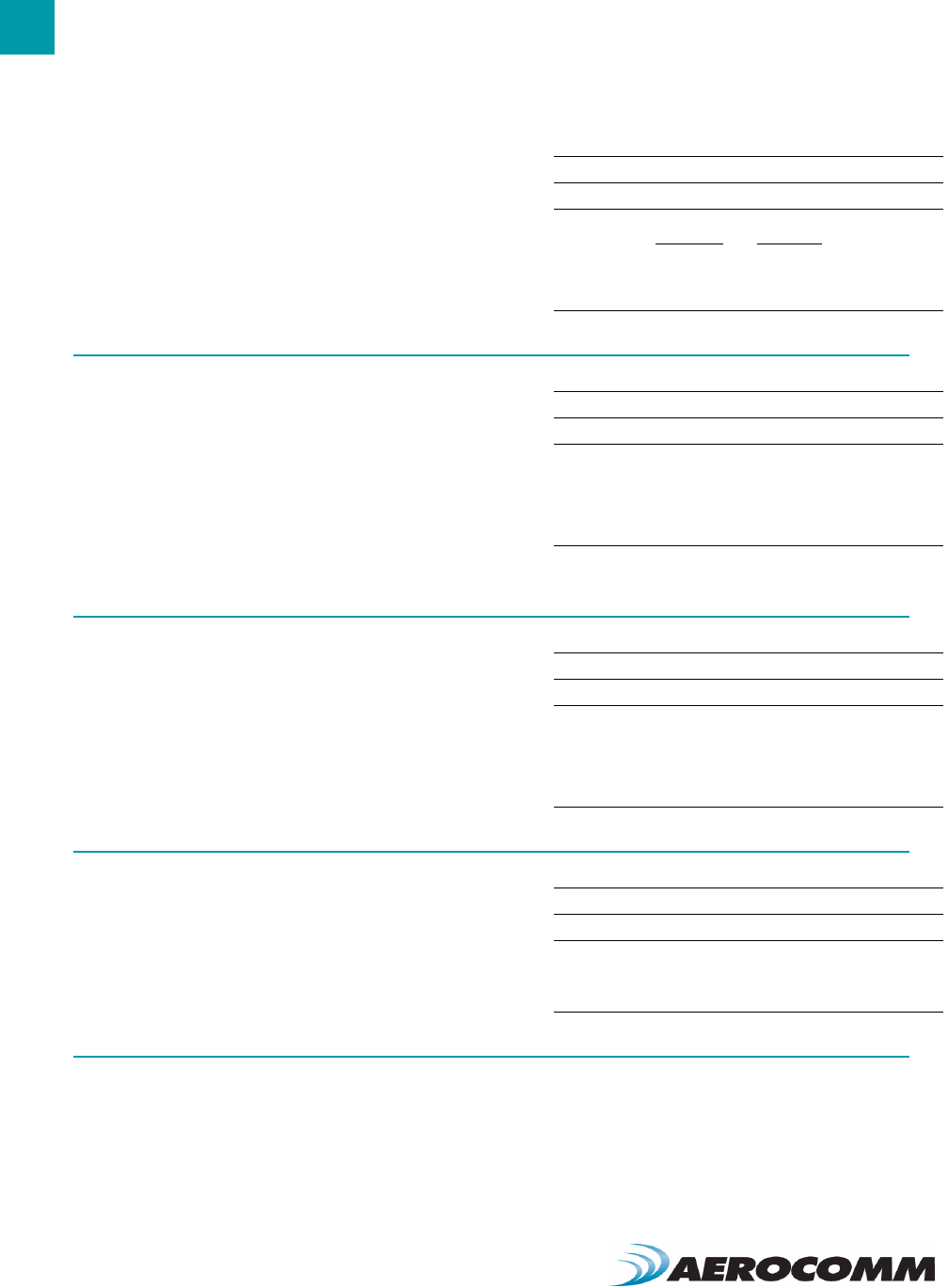
CONFIGURING THE ZB2430
34
The OEM Host issues this command to adjust the maximum output
power.
Command: <0xCC> <0x25> <Max Pwr>
Number of Bytes Returned: 2
Response: 0xCC <Max Pwr>
Parameter Range:
<Max Pwr> = High Power
Low Power
0x00: 17 dBm 0x00: 3 dBm
0x01: 11 dBm 0x01: -3 dBm
0x02: 5 dBm 0x02: -9 dBm
0x03: -1 dBm 0x03: -15 dBm
Read 16-bit NWK Address
The OEM Host issues this command to determine the 16-bit NWK
address of the device it is connected to.
Command: <0xCC> <0x8A> <0x00>
Number of Bytes Returned: 4
Response: <0xCC> <0x8A> <NWK Hi> <NWK Lo>
Parameter Range:
<NWK Hi> = MSB of radio’s NWK address
<NWK Lo> = LSB of radio’s NWK address
Note: If the device has not yet been assigned, a NWK address of
0xFFFF will be returned.
Read 16-bit NWK Address of Parent Device
The OEM Host issues this command to determine the 16-bit NWK
address of its’ Parent Device.
Command: <0xCC> <0x8A> <0x01>
Number of Bytes Returned: 4
Response: <0xCC> <0x8A> <NWK Hi> <NWK Lo>
Parameter Range:
<NWK Hi> = MSB of Parent’s NWK address
<NWK Lo> = LSB of Parent’s NWK address
Note: If the device has not yet associated, a NWK address of
0xFFFF will be returned.
Discover 16-bit NWK Address of Remote Radio
The OEM Host issues this command to discover the 16-bit NWK
address of a remote radio.
Note: This command is valid only for Coordinators and/or Router
devices. This command will not issue a response if the requested
address is unable to be located in the network. A timeout of several
seconds should be assumed when using this command.
Command: <0xCC> <0x8D> <IEEE [7-0]>
Number of Bytes Returned: 3
Response: <0xCC> <NWK Hi> <NWK Lo>
Parameter Range:
<IEEE> = 64-bit IEEE Address of remote radio
<NWK Hi> = MSB of remote radio’s NWK address
<NWK Lo> = LSB of remote radio’s NWK address
Discover IEEE Address of Remote Radio


















