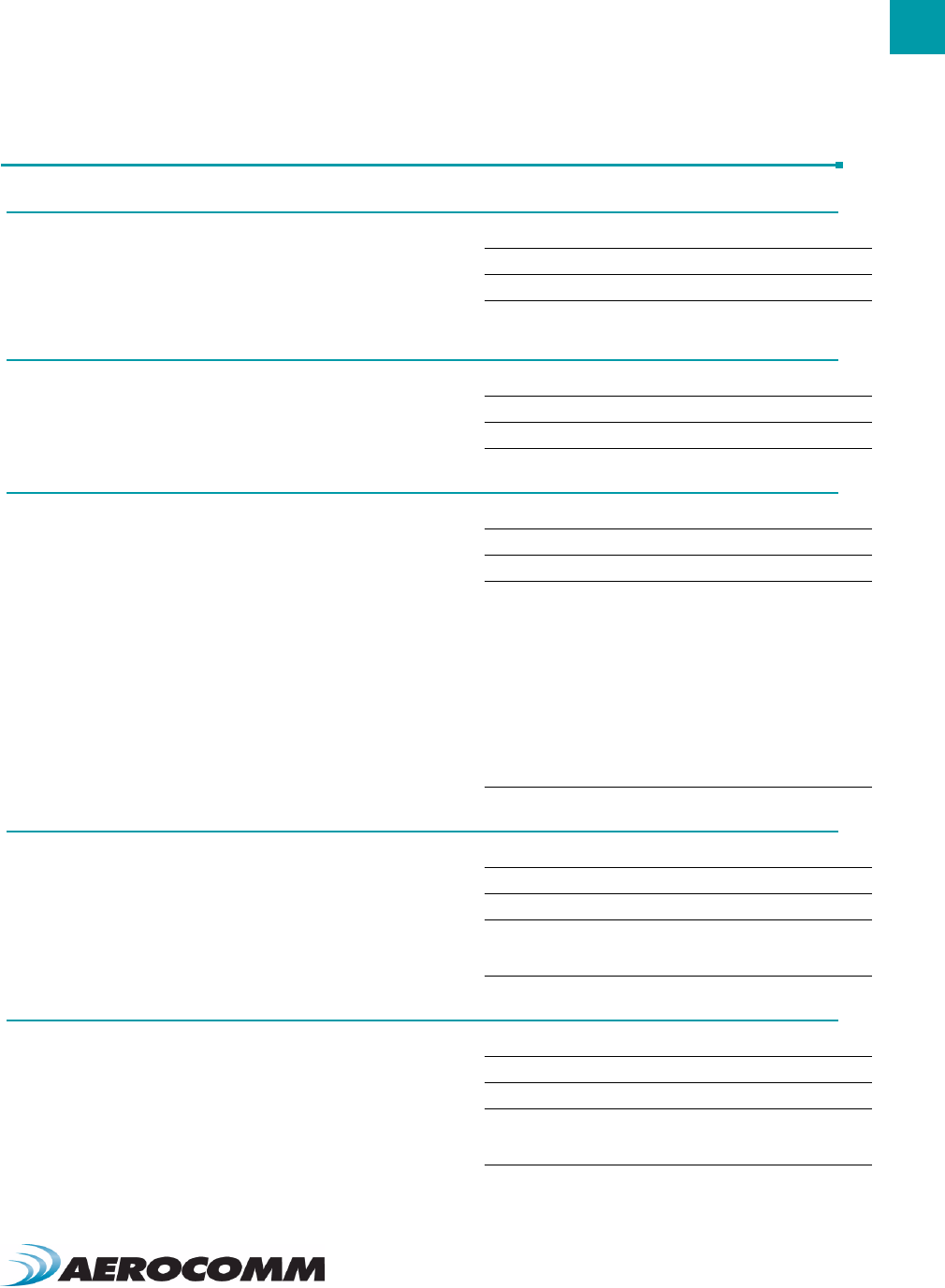
31
ZB2430 User’s Manual - v1.6
CONFIGURING THE ZB2430
www.aerocomm.com
COMMAND DESCRIPTIONS
Enter AT Command Mode
Prior to sending this command, the OEM Host must ensure that the
transceiver’s RF transmit buffer is empty. This can be accomplished
by waiting up to one second between the last packet and the AT
command. If the buffer is not empty, the radio will interpret the
command as data and it will be sent over the RF.
Command: <0x41> <0x54> <0x2B> <0x2B> <0x2B> <0x0D>
Number of Bytes Returned: 4
Response: <0xCC> <0x43> <0x4F> <0x4D>
Exit AT Command Mode
The OEM Host should send this command to exit AT Command
mode and resume normal operation.
Command: <0xCC> <0x41> <0x54> <0x4F> <0x0D>
Number of Bytes Returned: 4
Response: <0xCC> <0x44> <0x41> <0x54>
Status Version Request
The OEM Host issues this command to request the firmware and link
status of the transceiver.
Command: <0xCC> <0x00> <0x00>
Number of bytes returned: 3
Response: <0xCC> <Firmware> <Type>
Parameter Range:
<Firmware> = Radio Firmware version eg: 0x17 = v1.7
<Type> = 0x00: End Device
0x01: Router
0x02: Coordinator
0x03: Initialized - not started automatically
0x04: Initialized - not connected to anything
0x05: Discovering PAN’s to join
0x06: Joining a PAN
0x07: Rejoining a PAN (only for End Devices)
0x08: Joined but not yet authenticated
0x09: Started a NWK as ZigBee Coordinator
0x0A: Device has lost info about its parent
Read Channel
The OEM Host issues this command to read the channel of the
transceiver.
Command: <0xCC> <0x02>
Number of Bytes Returned: 6
Response: <0xCC> <Channel> <ChMask>
Paramter Range:
<Channel> = RF Channel currently in use
<ChMask> = 32-bit Channel Mask being used
Write Destination Address
The OEM Host issues this command to the transceiver to change the
Destination Address.
Command: <0xCC> <0x10> <0x00> <NWK Hi> <NWK Lo>
Number of bytes returned: 4
Response: <0xCC> <0x00> <NWK Hi> <NWK Lo>
Paramter Range:
<NWK Hi> = MSB of destination radio’s NWK address
<NWK Lo> = LSB of destination radio’s NWK address


















